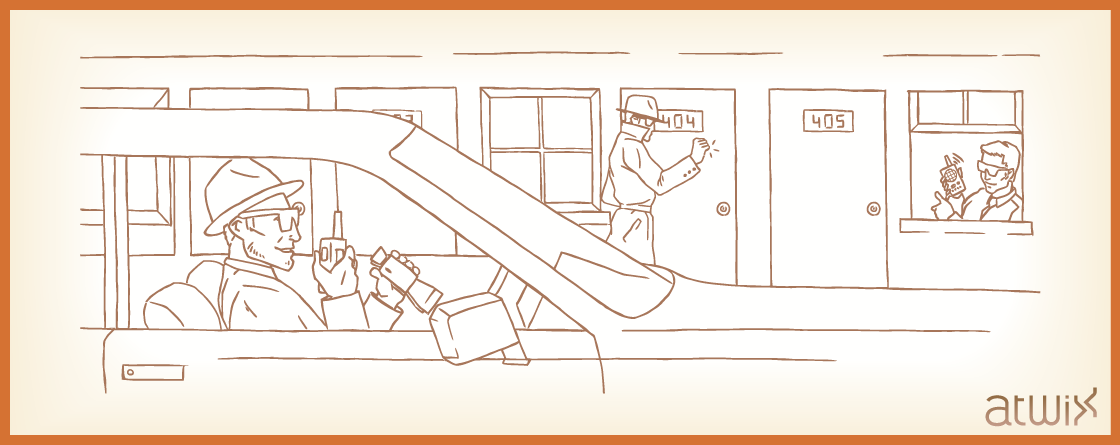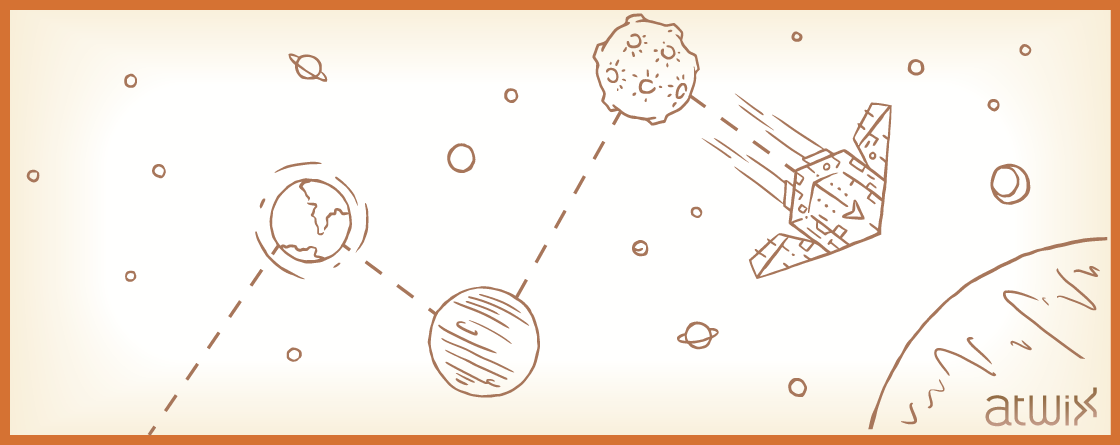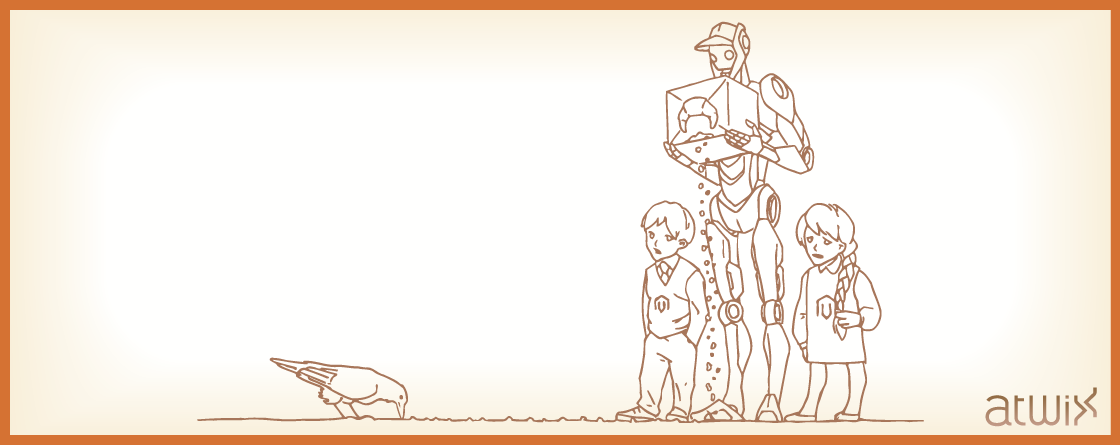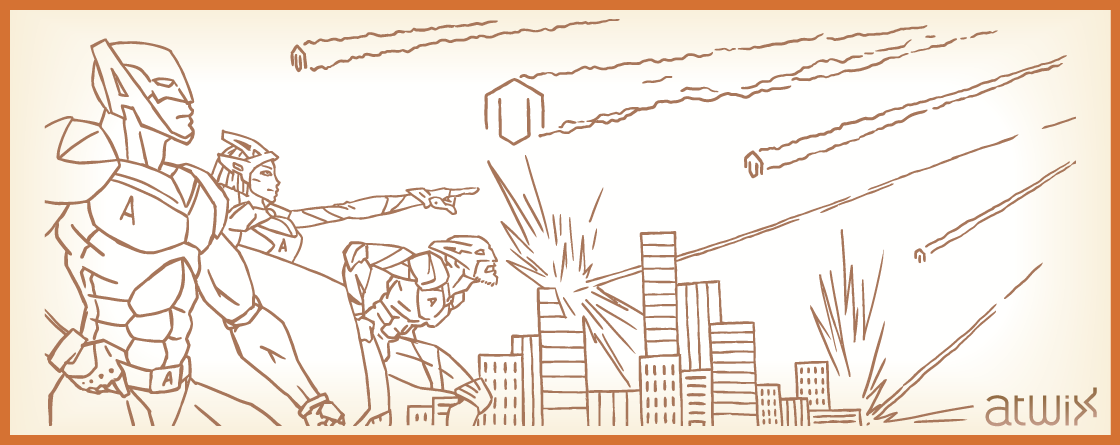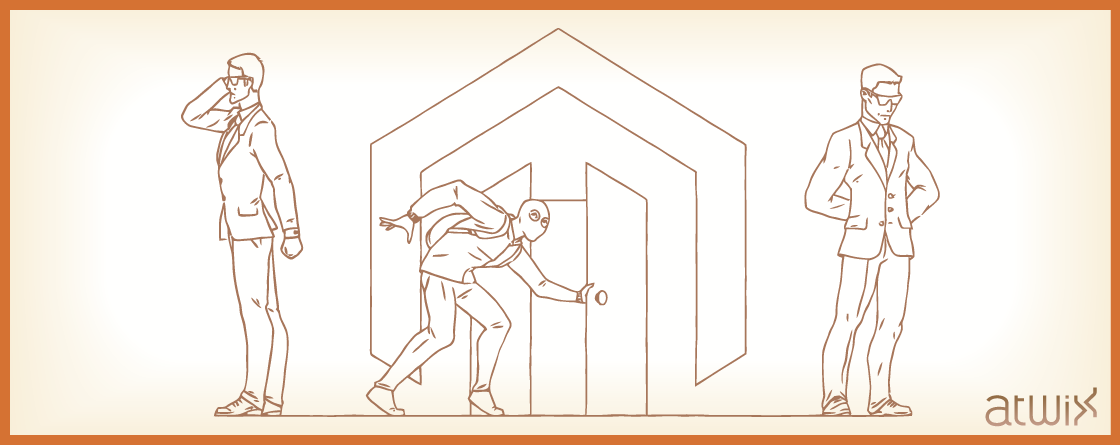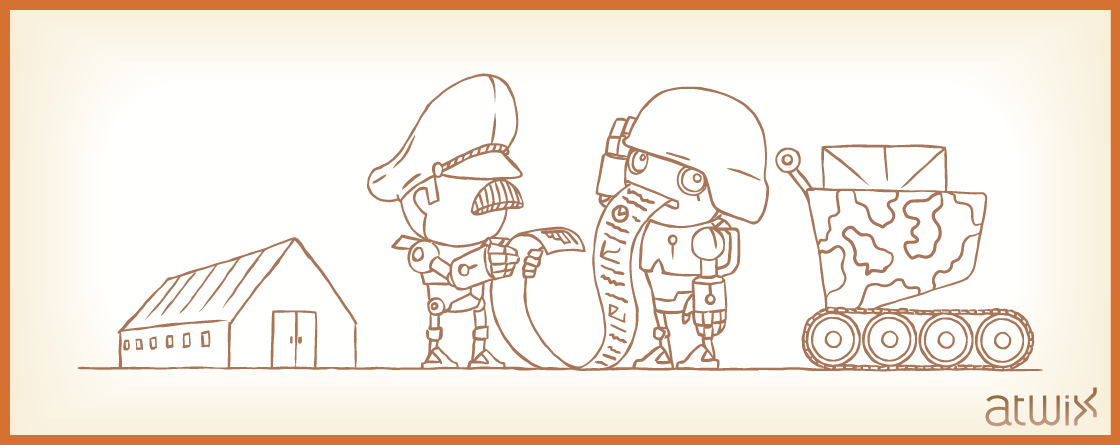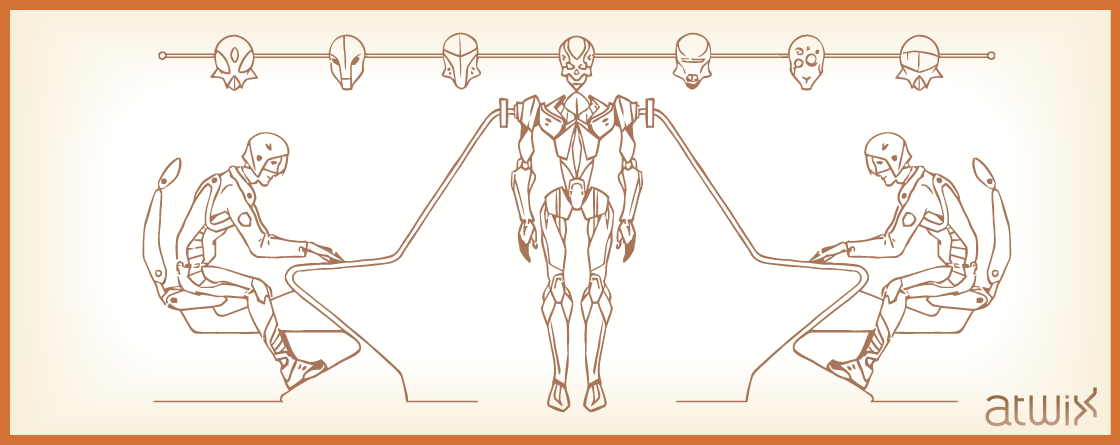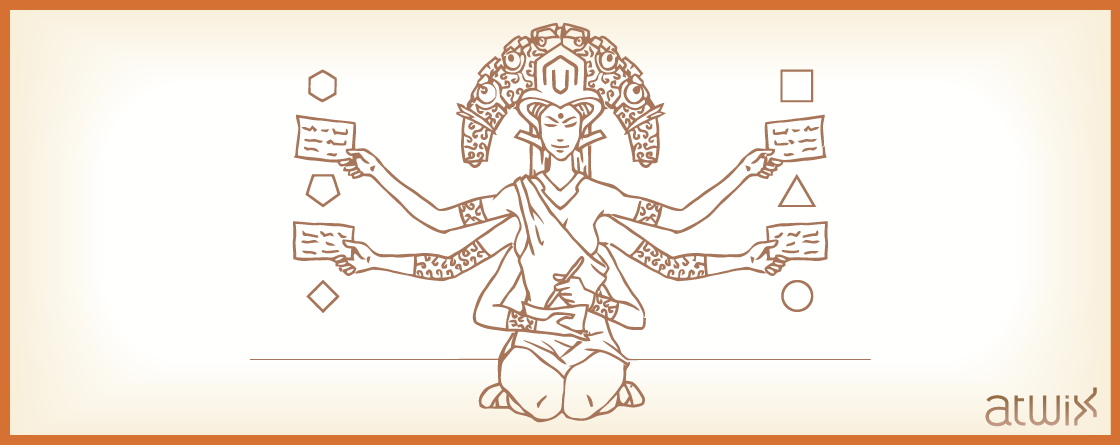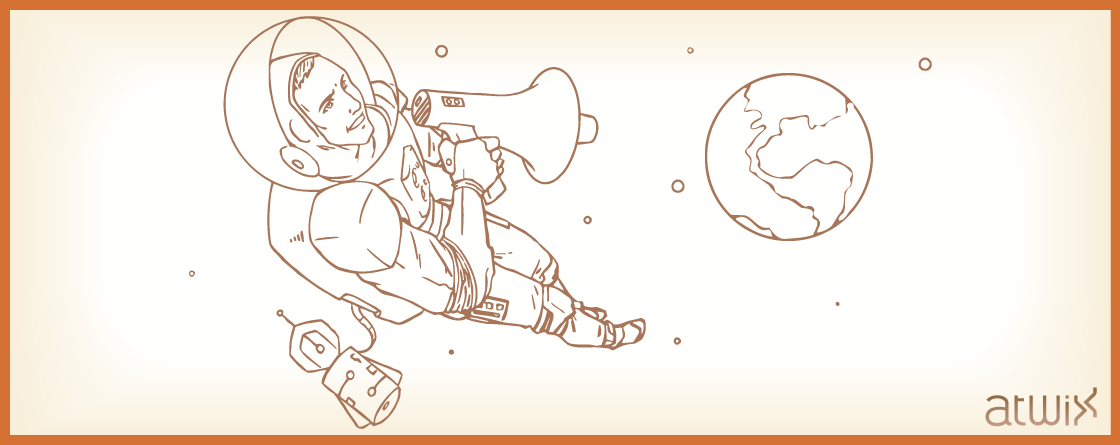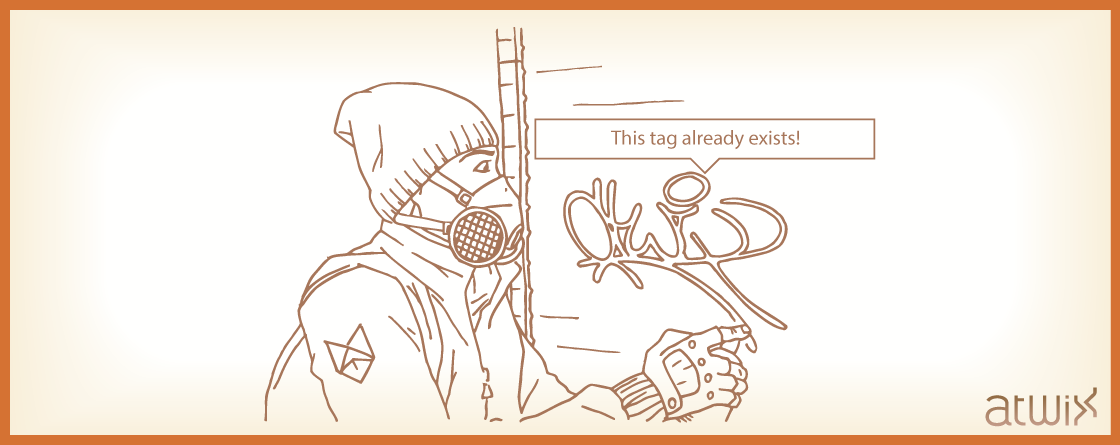Every owner of the web store does all possible to provide good conditions for customers and takes care of their needs. Moreover, it is also good practice to use different services to track the behaviours of web store visitors, collect and analyze the data related to customers preferences to determine how to improve the conversion rate. As a one way of such improvements is to test if there are any issues on the web store. Maybe you’ve heard the words “to win the battle – at least, you should know your enemy”, as follows – you should find what problems the website has. In our article we are describing possible ways to notify the store owner or website admin about 404 pages. Therefore, if you know what URLs are sending the customers to 404 pages, you will be able to fix it by creating the corresponding redirects, rewriting rules etc.
GA tracking code is required to collect data of users’ behaviour and then send it to Google Analytics. And in Magento we have two ways on how to add Google Analytics Tracking Code to the website to be able to track your visitors’ preferences – we are describing both ways in this article.
This time we describe the breadcrumbs that redirect you to a product page. We think that almost every one of you had a chance to work with the breadcrumbs in Magento.
We believe that almost every Magento developer had a chance to work on Magento upgrade to the latest version, and almost in all cases the developers could face with different bugs.
Therefore, we would like to share few solutions for fixing the common issues that may occur during upgrading Magento to 1.9 version.
The Magento team releases patches when any vulnerability in the system is found in order to keep Magento secure and reliable. On Feb 2015, Magento has already released one critical security patch (SUPEE-5344), which was aimed to address a remote command execution. It’s been more than two months since the release and still more than 50% of all of the Magento installations worldwide have not been patched and are being open to attacks.
Magento reports section is a powerful tool. If you open Reports > Products > Products Ordered section – you will be able to generate a report of all the recently sold products.
Magento Enterprise Edition Full Page Cache is a great feature that significantly improves the frontend performance. Nevertheless, it is causing the troubles with the customisations that require the dynamic content output. As you may know, the customer and cart information custom outputs are the first “victims” there, especially, if you migrated your Magento store from Community to Enterprise Edition. Some of the custom solutions, as well as the Mage Store modules, may not be ready for such migration. This brief article will not only show how to avoid a separate block caching in FPC, but also uncover the way how it works.
Upon creating an extension for Magento, quite often you face with a necessity to create a custom attribute for product, category, customer etc. Of course, you can add a description somewhere in the extension’s documentation how to do it and do not bother you head. However, all Magento versions allow you to create an attribute on the fly during an extension’s installation. There were many topics how to do that in Magento 1.x, and let’s check what is the difference in the next major version of Magento.
To begin with, we should create a folder with an extension for making a simple Hello World module with the custom route for Magento 2. As you may also know, in Magento 2 – there are no code pools like in Magento 1.x.
I am a beginner Magento developer and recently I have received an interesting task where I had to create a custom address attribute for the customers and add a field with this to the customer’s edit address page and Magento one page checkout. Moreover, the information inserted in that field should be automatically compared with the existing values to avoid the repeating, without page reloading.