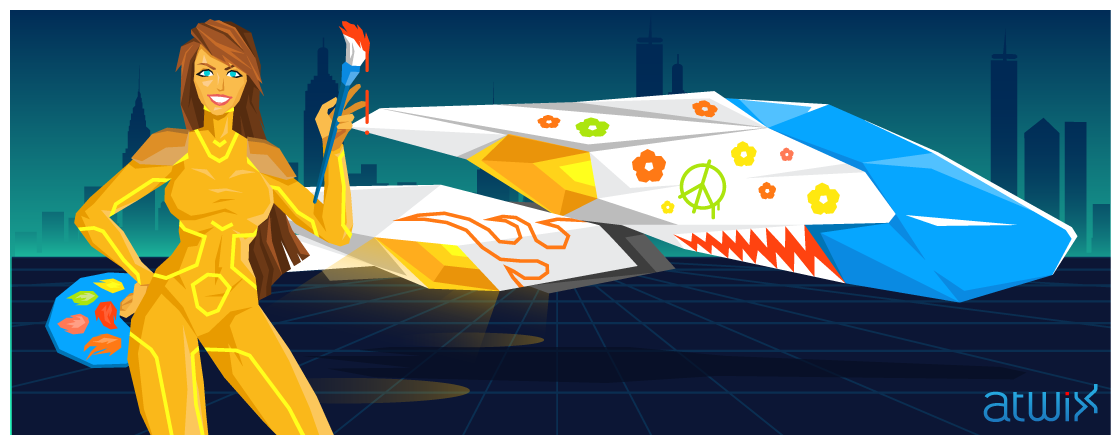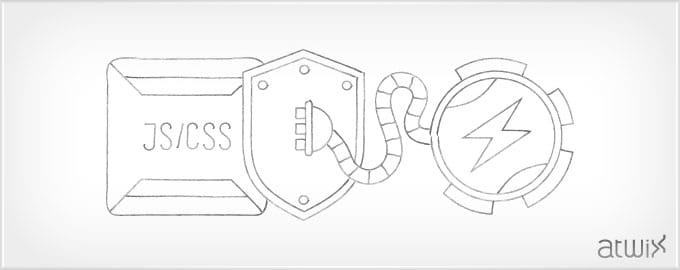Magento 2 is known to be a powerful and feature-rich eCommerce platform. It delivers decent page load times but might be quite sluggish under heavy customizations.
Part of the performance problem might be a poorly developed custom theme. On one hand the default Luma and Blank themes are quite fast. On the other hand some of the customized themes are slow and could make your online shop a nightmare to buy from.