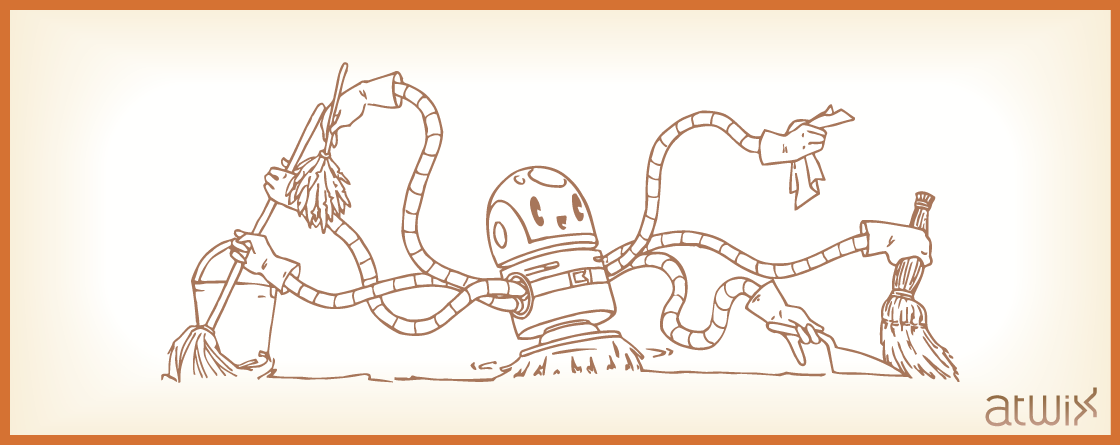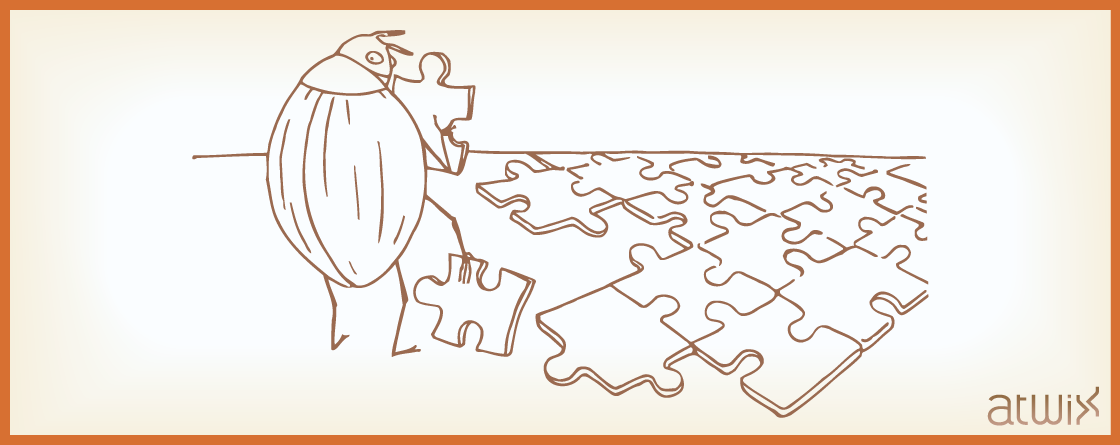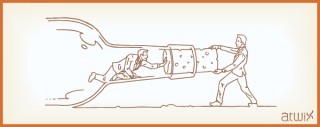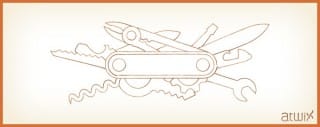Sometimes we need to close Magento store for maintenance (for example, during store transfer to another hosting or performing Magento upgrade), and in this case, the web store will be closed for several hours.
Recently, we have noticed an interesting issue in Magento Community Edition and decided to share our findings with our readers. There is no restriction on the product URL key duplicates in the Community Edition, so, multiple products can have the same URL key and the product URL path generation should handle it. This article is about how the URL path generation manages the duplicated URL keys, the issues that appear during that process and how to cope with all these problems.
Magento, starting from the CE 1.8 and EE 1.13 versions, has a built-in Cm RedisSession extension. This extension helps Magento to use Redis cache for the backend caching and session storage. We can find much information about Redis installation and configuration of the Magento store to make it working with the cache. Often, it is recommended to flush Redis cache daily to avoid huge cache amount and some caching issues that, usually, occur when some part of the dynamic content was changed. Our article describes a simple extension which will be running daily and flushing the whole Redis cache.
Sometimes we need to debug the extensions created by other developers to fix possible issues or adjust some functionality. Also, it is a well-known situation in Magento when you have to debug and resolve the extensions conflicts.
As you may know, we need to override the Magento observers when we deal with the extension’s conflicts or want to disable (or modify) a part of some extension’s functionality. Usually, there is no difference between the observer’s overriding and overriding of any other regular model. But sometimes we can face with the issues working with the simple override. How should we act then to keep it conventionally? Let’s check the following step by step instruction for Magento observers overriding.
In the beginning, Magento was one of the biggest PHP applications. The main purpose of that platform was to cover all needs of store owners being universal and flexible. So, Magento store owners got a big and interesting e-commerce platform and the developers got a big “battlefield” for their implementations. A lot of things have been changed from year to year: servers became more powerful, Magento much faster and the number of platforms, developers and extensions has grown significantly. As a result, every store owner has a wide choice of the solutions that might be implemented for their stores. Unfortunately, very often it’s hard to predict how good is some add-on for a specific Magento installation because of different reasons. You are installing first, tenth, thirtieth extension and then realize: the store is much slower than it was before.
The sales report is one of the main progress indicators in e-commerce. We often create a sales report using the default Magento features – just go to Reports -> Sales -> Orders, and then, fill in the filter form on that page. This way allows us to get full information about sales on the web store.
Magento already has a built-in Google sitemap generator. Nevertheless, there is one problem – it is generating a single file which includes all the category, product and CMS page links. But, due to the Google specifications it should not contain more than 50 000 items. So, if your shop is large enough, then your XML sitemap file will be quite big and will cause the error from the crawlers site. That is why, we decided to write an article that describes the extension which generates a sitemap with the index file and numerous sub-files for each type of the pages (products, categories, CMS).
There is no doubt that determining customers location can be quite useful. However, Magento doesn’t have such functionality so far. In this post we decided to show you an example of GeoIP integration into Magento. Moreover, we will use customer location for redirection to a proper store.
Sometimes we face with the necessity of custom data output in Magento admin forms. If you require to render entity data in the admin form other way than stored in the database and standard Magento fieldset types do not match your requirements, this article will help you to create your own fieldset type.