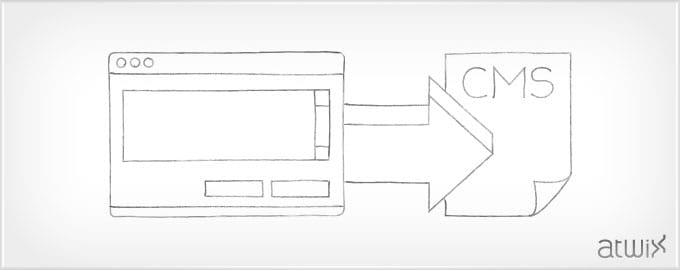Sometimes we need to add a custom attribute to a CMS page. I’ll try to describe how we can do this as simply as possible using a custom module with observers.
First of all, you should create your module registration file under app/etc/modules:
<?xml version="1.0"?>
<config>
<modules>
<Atwix_CMS>
<active>true</active>
<codePool>local</codePool>
</Atwix_CMS>
</modules>
</config>
after this, we need to create a folder that contains our own module under app/code/local, in my case it is app/code/local/Atwix/CMS. Next step is to create module’s configuration file (app/code/local/Atwix/CMS/etc/config.xml):
<?xml version="1.0"?>
<config>
<global>
<models>
<atwixcms>
<class>Atwix_CMS_Model</class>
</atwixcms>
</models>
<events>
<adminhtml_cms_page_edit_tab_content_prepare_form>
<observers>
<atwix_page_edit_tab_content>
<type>singleton</type>
<class>Atwix_CMS_Model_Observer</class>
<method>cmsField</method>
</atwix_page_edit_tab_content>
</observers>
</adminhtml_cms_page_edit_tab_content_prepare_form>
</events>
</global>
</config>
IMPORTANT: we need to add a column ‘content_custom’ to the ‘cms_page’ table. That can be done using Magento install scripts (read how to create your own installer here)
if you`re using Magento Enterprise, you should add a column ‘content_custom’ to the ‘enterprise_cms_page_revision’ table as well.
and finally, create Observer file (app/code/local/Atwix/CMS/Model/Observer.php):
<?php
class Atwix_CMS_Model_Observer
{
public function cmsField($observer)
{
//get CMS model with data
$model = Mage::registry('cms_page');
//get form instance
$form = $observer->getForm();
//create new custom fieldset 'atwix_content_fieldset'
$fieldset = $form->addFieldset('atwix_content_fieldset', array('legend'=>Mage::helper('cms')->__('Custom'),'class'=>'fieldset-wide'));
//add new field
$fieldset->addField('content_custom', 'text', array(
'name' => 'content_custom',
'label' => Mage::helper('cms')->__('Content Custom'),
'title' => Mage::helper('cms')->__('Content Custom'),
'disabled' => false,
//set field value
'value' => $model->getContentCustom()
));
}
}
That’s all folks. Hope this article is helpful.
Read Part 2: Displaying a custom CMS attribute on the Magento frontend