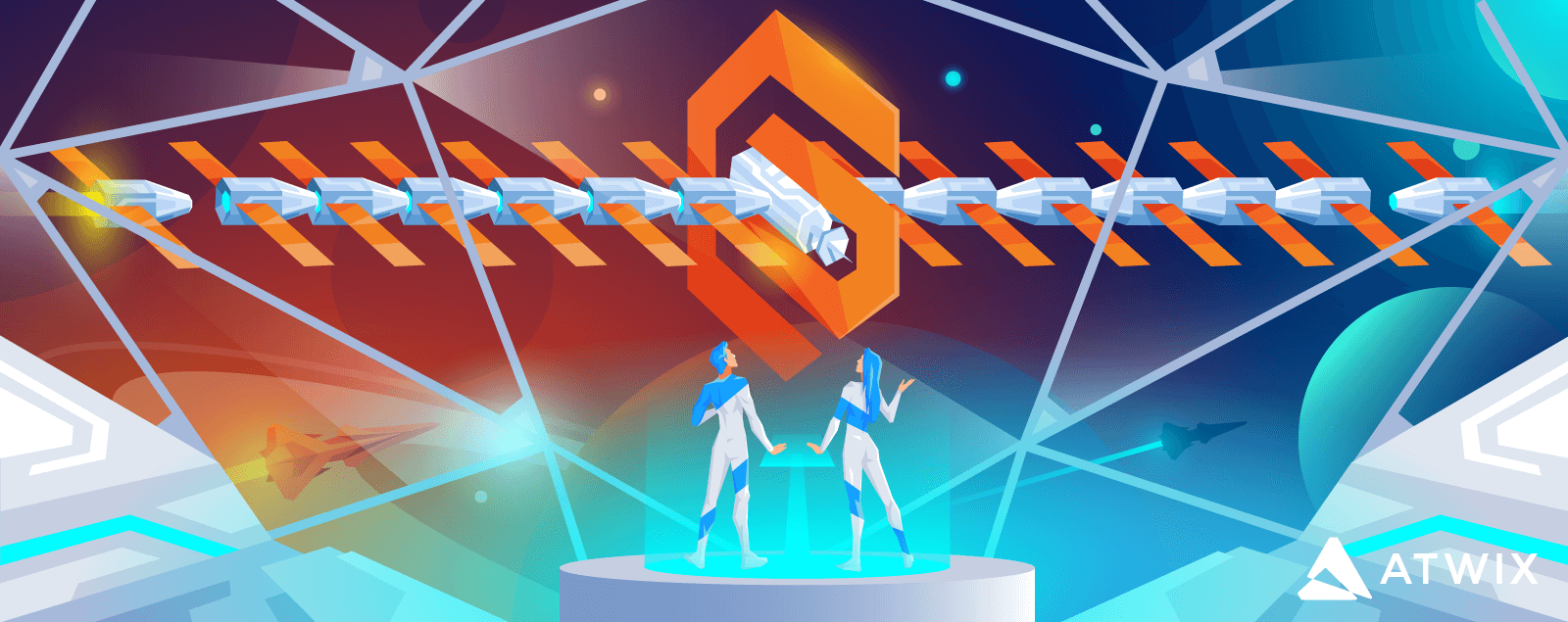Magento 2 extensions provide additional flexibility to your eCommerce store with the looks and hooks to grow your sales.
These modules built by expert developers (Atwix included) add new capabilities to your online store that might not be available in the default Magento installation. They’re also pre-built and can be rapidly deployed, which will save you from overhead costs and overdue timelines.
Integrating Magento ERP system further enhances the functionality of your online store, streamlining processes, and providing advanced features for efficient management of resources, inventory, and operations.
At Atwix, we also create custom extensions tailored to your specific needs. Discover more about our Magento Extension Development Services.
Read on to find the list of the best Magento 2 extensions that will power up any part of your business.
Note: This review covers only extensions for Magento 2 Open Source. They might be available for Adobe Commerce, however, may come at a different price.
First Things First: How Do I Choose a Magento 2 Extension?
When looking for the best Magento 2 extensions, consider the following factors:
Security. Some extensions can potentially harm your website and even put your customers’ data at risk because they might contain security issues. They can also significantly slow down site performance.
Magento Partners. Extensions from Magento partners or from Magento certified developers already received a nod from Magento itself. This gives you peace of mind that they are safe to use for your site. Be sure to check the Magento extension marketplace first before looking somewhere else.
Support. Make sure that the vendor of the extension provides technical support. 24/7 support can save you from lots of hours spent on tweaking and fixing the extension.
Ratings and Reviews. Checking out what other users say about a particular Magento eCommerce extension is the best way to gauge its value.
Now that you know what to look for in an extension for the Magento store, it’s time to reveal the most popular Magento ecommerce extensions pick per category.
- Best Magento Extension for Payments and Security
- Most Popular Magento Extensions For Shipping and Fulfillment
- Magento Extension For Website Optimization
- Code Debugging
- Magento Extensions For Marketplace Integrations
- Product Import and Export
- Search Engine Optimization (SEO)
- How to Install and Use Magento Extensions
- Summary
Best Magento Extension for Payments and Security
When it comes to securing transactions and safeguarding your eCommerce store, integrating the most popular Magento extensions for payments and security is crucial. These extensions ensure smooth, secure payment processes and protect your store from various threats, enhancing overall customer trust and satisfaction.
Stripe Magento Extension
Stripe Magento extension is hands-down one of the best secure online payment modules.
Features:
- Payment with major credit and debit cards
- 44 countries and more than 135 currencies supported
- Local payment methods like Alipay, ACH, or SEPA Direct Debit available
- Anti-fraud capability to detect and block suspicious activities
Pros:
- Optimized for any device
- Minimized chargebacks and disputes
- 24/7 phone, chat, and email support
- Clear, transparent reporting
Cons
- Potential issues for single stores running multiple currencies
- Bugs after updates
Pricing: free of charge
One Step Checkout by Amasty
One Step Checkout by Amasty is designed to simplify customer checkout processes.
Features:
- Single-page checkout
- Google Auto Suggest and GEO IP to speed up address input
- Real-time validation
- Real-time shipping cost calculation
- Compatibility with popular payment gateways and shipping methods
Pros:
- Various customization options, including the ability to change colors, fonts, and layouts
- The functionality aims at improving customer experience and reducing cart abandonment rate
- Excellent support and documentation from Amasty
Cons:
- High cost
- Potential integration challenges
- Potential website performance issues in case your store has many checkout fields or requires extensive server resources
Pricing: starts from $369.00/year.
Magento 2 PayPal Extension
Magento has an official PayPal extension that provides various payment options.
Features:
- PayPal, credit card, direct debit, and pay upon invoice payment possibilities
- Seller protection
- Easy refund
- Express checkout
Pros:
- Free extension
- Robust security measures, protecting your business and customers from fraudulent transactions
- PayPal is widely recognized and accepted globally
- The responsibility for handling sensitive credit card information falls on PayPal
Cons:
- PayPal charges transaction fees for processing payments
- PayPal availability, currency support, and features may vary by country and region
- Using PayPal may redirect customers away from your website to complete the payment
Pricing: free of charge
Magento 2 Amazon Pay Extension
Amazon Pay is an end-to-end payment solution that allows Amazon customers to quickly and securely complete a purchase in your online store.
Features:
- Various payment methods, including credit cards and bank accounts
- Built-in support for strong customer authentication
- Multicurrency
- Delivery notifications via Amazon Alexa
- Automatic processing of declined payments
Pros:
- Trusted and widely recognized payment method
- Available for customers in various regions
- Built-in fraud protection measures
- Strong client authentication by PSD2 requirements
- Customer support from Amazon
Cons:
- Amazon Pay typically charges transaction fees
- Integrating Amazon Pay may require additional configuration and setup steps
- Some users may prefer not to use Amazon Pay because of slow server response and higher fees
Pricing: free of charge
WorldPay
Worldpay Adobe Commerce 2 offers maximum variability in payment processing, which will optimize your business and boost customer loyalty.
Features:
- Access to 145+ markets
- 300+ payment types and 126 currencies supported
- Mobile and digital wallets, including Apple Pay, Google Pay, Samsung Pay, supported
- Recurring billing & subscriptions
- Compatible with Worldpay B2B Payments Integration (ERP)
- Intelligent account verification
Pros:
- Global reach
- Traditional and alternative payment options
- Tokenization for safe and quick repeat purchases
- Fraud prevention tools and PCI DSS compliance
Cons:
- The plugin itself is free but requires a Worldpay account with a custom business plan
- Support does not always work efficiently and efficiently
Pricing: free of charge
Most Popular Magento Extensions For Shipping and Fulfillment
ShipperHQ
ShipperHQ is one of the best Magento extension to empower your customer to choose the Magento checkout experience they want without causing inconvenience on your end.
Features:
- Custom and live shipping rates for 50+ carriers
- Custom rules for specific products, carriers, and shipping methods
- Table rates, flat rate shipping, and dimensional wight-based cost calculation
- International shipping options
- Multiple layout options for the store locator page
- Zoom in/out map
Pros:
- Faster fulfillment with improved order viewing
- Convenient, adaptive platform
- Great support team
- Comprehensive updated documentation
Cons:
- Minor bugs
Pricing: free of charge
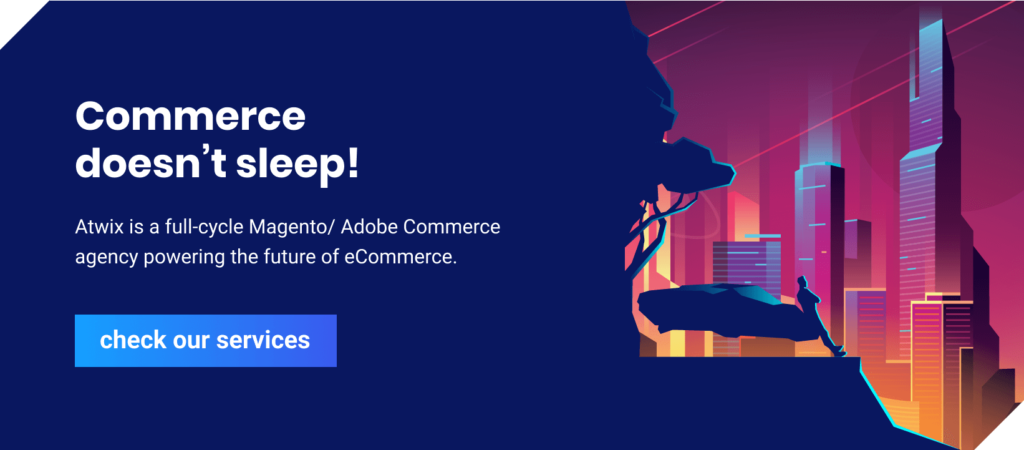
Store Locator from Mageworx
Store Locator from Mageworx uses Google Map and MaxMind GeoIP to make shopping more convenient both for shoppers and you.
Features
- With Google Maps, customers can choose the nearest physical store to pick up their order. You will need to obtain the Google Maps API key though.
- MaxMind GeoIP technology will allow you to detect the shopper’s location.
- Users can conveniently shop anywhere and collect their orders from any of your physical stores.
Pros:
- Used for multiple websites
- Excellent support
- Easy-to-use, configurable extension
Cons:
- Possible issues when installing using Composer
- The end user may require more functionality
Pricing: $199
Multiple Shipping Flat Rates extension by Mageplaza
Magento 2 Multiple Shipping Flat Rates from Mageplaza allows online stores to work with customers from different regions, offering them flexible terms.
Features:
- Multiple shipping methods
- Automatically calculated shipping rates
- Five fixed shipping rates
- Control the visibility of multiple fixed rates
- Error notifications when a desired delivery option is not available at their location
Pros:
- A high degree of shipping flexibility
- Multiple shipping options that enhance the customer experience and satisfaction
- Great compatibility with the latest Magento 2 versions
- User-friendly interface
Cons:
- Configuring multiple shipping methods with different rules can be complex
- Handling shipping rules and calculations affects platform performance
Pricing: free of charge
Multiple Flat Rate Shipping by Meetashi
The Multiple Flat Rate Shipping module allows you to send goods to several countries at a fixed rate.
Features:
- 10 fixed shipping rates based on different terms
- The choice between fixed and percentage-based commission fees
- Maximum and minimum subtotal for fixed rates
- Possibility to enable or disable individual flat rate
- Custom error message about shipping method not available
Pros:
- A multifunctional extension
- A flexible shipping policy that allows you to improve conditions for you and buyers
Cons:
- They don’t have free support
- Setting up multiple shipping methods is complex for non-technical specialists
Pricing: free
MatrixRate by WebShopApps
The MatrixRate shipping extension is an original Magento solution that enables businesses to offer different shipping options to customers.
Features:
- Multiple shipping methods, including express delivery for different regions
- Setting the cost of delivery using the location, weight of the basket, quantity of the product, and subtotal
- Support for various zip codes (5000-6000)
- Zip codes filter to calculate different shipping costs
- Detailed documentation with samples of step-by-step instructions
Pros:
- Multiple shipping methods to meet customer needs
- You can create shipping rules that precisely match your business requirements.
- Bulk import of shipping rates via CSV
- The ability to test shipping rates
Cons:
- There is no error message if no fares are found in the checkout
- No free shipping support
Pricing: free of charge
Flat Rate Shipping by Landofcoder
Magento 2 Multiple Flat Rate Shipping offers companies multiple flat rate approaches based on different prices and terms.
Features:
- Fixed rates based on price, location, handling fee, and product types
- Unlimited shipping methods at a fixed rate
- A flat fee for shipping to certain countries
- Fixed or percentage-based fees
- Import and export shipping rates to CSV files
- Fixed rate based on each order or individual item
- The possibility to display custom error messages
Pros:
- Easy setup
- Easy-to-understand flat-rate shipping
Cons:
- Lack of tracking, shipment management, or label printing
- Fixed prices may not accommodate dynamic pricing or advanced shipping cost calculations
Pricing: from $69 per year for Magento Community Edition, with 12-month support
Magento Order Fulfillment by Magestore
Magestore Magento Order Fulfillment helps businesses control the entire order fulfillment process.
Features:
- Verification of order information, including delivery address and customer details
- Barcode scanning to check selected products
- Creation of packages for the order
- Parcel delivery tracking
- Real-time order fulfillment reports
Pros:
- Simplified order processing and fulfillment
- Effective inventory management across warehouses
- Data-driven decision-making thanks to access to reports and analytics
Cons:
- There is no open information about the pricing policy
- Implementing and configuring fulfillment extension can be complex
- Use of advanced features may require training of your staff
Pricing: depends on the specific needs and complexity of the business.
Magento Extension For Website Optimization
Magepack
If you need to speed up Magento 2 frontend, Magepack is here for you.
Features:
- JavaScript bundling
- Asynchronous loading
- Lazy loading
- Automatic cache management
Pros:
- Ease of use
- Superior performance
- A whopping 75% reduction in total load time
- Responsive design support
Cons:
- Requires a good understanding of JavaScript and Magento 2’s structure
- Compatibility issues with specific third-party extensions
Pricing: free of charge
Amasty Full Page Cache
The Full Page Cache Warmer extension for Magento 2 creates and serves cached pages to visitors, reducing server load and significantly speeding up page load times.
Features:
- Choice of six algorithms to prioritize pages for cache warming
- Separate warming up mobile pages
- Automatic update of the cache after any catalog change
- Excluding specific blocks from caching with the Hole Punch feature
Pros:
- Faster product pages load speed, which increased conversion rates
- Improving your website’s search engine ranking
- Reducing the load on the server
- Automatic cache management helps keep content up-to-date
Cons:
- Implementing a caching extension requires careful planning and testing
- Managing dynamic content can be difficult
Pricing: $255 per year
Purge Varnish Cache by Ascure Technologies
This extension integrates Varnish Cache with your Magento 2 store to cache dynamic content and reduce server response time.
Features:
- Automated cache clearing and warm-up features
- Ability to manage the Varnish cache from the Magento admin panel
- Cleaning the entire Varnish cache or specific pages, products, or categories
- Automatic cache purging
- Cache warm-up
Pros:
- Easy to install, set up, and use
- No need to connect to SSH and run the command
- Full control over when and how the Varnish cache is cleared or updated
Cons:
- Cache warming can consume additional server resources
Pricing: $25
Can’t find the right Magento 2 extension for your needs?
Atwix will help you build one from scratch following the best Magento 2 coding standards.
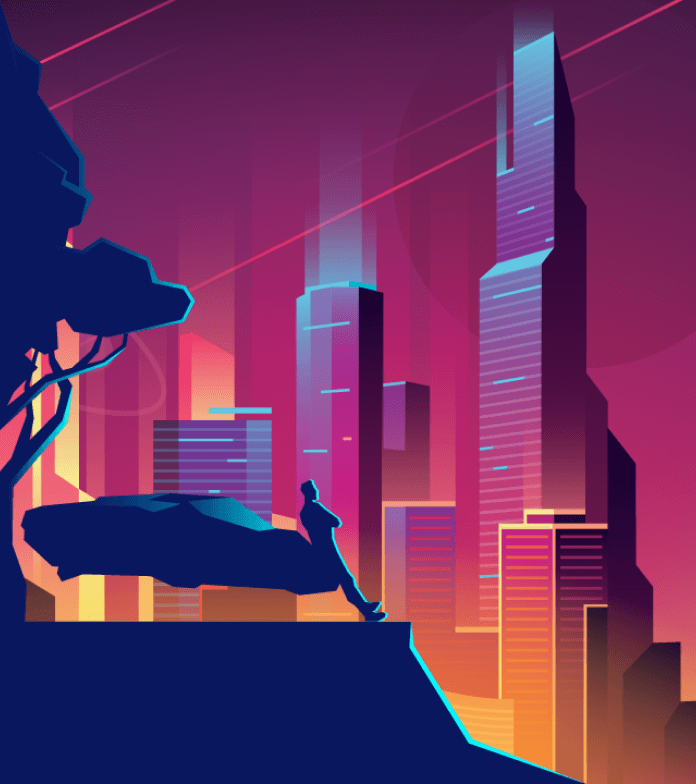
Magento 2 Image Lazy Load Extension
Magento 2 Lazy Load enables lazy loading of images to improve page speed.
Features:
- Fully compatible with WebP images
- Lazy load images for all products, categories, homepage, CMS pages, and blocks
- Ability to include and exclude images from lazy loading
Pros:
- Easy image optimization
- Faster website loading
- Better customer experience
Cons:
- The image compression function is missing (now it comes as a separate extension)
Pricing: free of charge
Magento 2 Rocket JavaScript / Deferred JavaScript
Rocket JavaScript / Deferred JavaScript allows companies to enable deferred loading of JavaScript in your Magento 2 store, speeding up page loading. This technique significantly boosts JavaScript performance by prioritizing critical operations and delaying less important ones.
Features:
- Delayed loading of JavaScript
- Excluding a page from deferred JS parsing
- Ability to ignore specific scenarios
Pros:
- Reduced initial boot time
- Better overall website speed
- Simple Javascript setup
Cons:
- Compatibility issues with particular scripts or third-party extensions
- Technical expertise required to use this extension
- Potential for content shift
Pricing: free of charge
Image Optimizer
Apptrian Image Optimizer reducing the file size of your images to speed up your site.
Features:
- GIF, JPG, and PNG image format support
- Capabilities to reduce the file size of images while maintaining quality
- Possibility to choose the right format and resolution for each image
- Image optimization in Magento Admin
Pros:
- The extension is easy to install and use
- Complete customization, including optimization options and utilities
Cons:
- No free support
- A more flexible setup requires technical knowledge
Pricing: free of charge
Code Debugging
MSP_DevTools
MSP_DevTools is compatible with both Magento 1 and Magento 2 using the Magento Chrome Toolbar. This extension will be a perfect fit for those who need to debug the code during Magento performance audits, create a new theme, or modify the existing one.
Features:
- Detailed template and block hints
- Current controller and action display
- Tools for debugging database queries
- Visual representation of the dependency injection graph for a given class
Pros:
- Open-source and free
- Help developers identify and address performance issues, optimizing the Magento store
- Gives insights into the structure of Magento’s codebase
Cons:
- This extension potentially breaks AJAX/JSON responses
Pricing: free of charge
Magento 2 Developer-Debug Tool by CedCommerce
CedCommerce’s Developer-Debug Tool for Magento 2.0 helps developers get critical information about the current page load.
Features:
- View collections and models called during the page load
- Observer and event data
- Block information with corresponding handle names and associated template files
- Extended classes along with their parent classes
Pros:
- Lots of opportunities for both experienced and novice developers
- Better understanding of data related to the current page load
- Saving time for developers at all stages of development and testing
Cons
- Steep learning curve: it may require some time and training to start using this tool
- Debugging and profiling processes can be resource-intensive
Pricing: Free of charge
Aoe_Profiler
Aoe_Profiler helps companies easily debug and solve Magento 2 store performance issues.
Features:
- Code profiling, including individual blocks and requests
- The ability to identify bottlenecks, slow queries, and resource-intensive processes
- Detailed insights into the performance
Pros:
- Flexibility: the extension can be tailored to specific needs
- Developers can identify and resolve performance bottlenecks and slow-loading elements fast
- Code and database queries can be optimized for better performance
Cons:
- Compatibility issues can arise
- Profiling can expose sensitive information about the store’s structure and performance
Pricing: free of charge
MGT Developer Toolbar for Magento 2
The MGT Developer Toolbar lets you debug your Magento 2 website on page load. You can solve issues at a glance, without switching between the frontend and backend.
Features:
- Dashboard with the project’s status, the installed version, cache and session storage, PHP and MySQL settings
- The Profiler with data about the execution time and memory usage of individual functions and lines of code
- Database Queries, showing how many insert, update, read, and transaction queries are run
- The Blocks section for finding the template or class for a specific block
Pros:
- Streamline the debugging process by providing quick access to essential information
- User-friendly interface
- Developers can quickly identify and troubleshoot issues
Cons:
- It can consume server resources
- Specific knowledge is required
Pricing: free of charge
Magento Extensions For Marketplace Integrations
M2E Pro
M2E Pro lets you bring your entire product catalog from Magento to other channels like Amazon, eBay, and Walmart. This extension for Magento enables you to integrate all your inventory information in real-time and dispatch every order placed on other platforms directly from the Magento Admin panel.
Features:
- Smooth integration with eBay, Amazon, and Walmart
- Real-time marketplace listings
- Inventory management
- Order management automation
Pros:
- Saves loads of time by automating processes
- Responsive support
- Customization options and settings
Cons:
- It takes a while to set up and figure out
- Compatibility issues
Pricing: free of charge
Magento 2 Product Feed by Mageplaza
The Magento 2 Product Feed extension allows your online store to communicate with shopping channels such as Google Shopping, Amazon, eBay, Bing, and Facebook by managing feeds on these platforms.
Features:
- Support five feed template formats: XML, TXT, CSV, XLS, and TSV
- Customizable, SEO-friendly feed templates
- Rule-based product filter, including product attributes (size, color, material, style), attribute sets, SKU, or category
Pros:
- Simple installation via Composer
- Actively fast data feed delivery
- Revenue tracking via reports
- 16 hrs/day, 5.5 days/week support
- Frequent updates
Cons:
- Steep learning curve
Pricing: starts from $179
Magento 2 eBay Connector by Webkul
The eBay Connector extension from Webkul allows you to set up integration between Magento 2 stores and eBay.
Features:
- Sync shipping & packaging information
- Map categories for import and export
- Bulk product import
- Export products to eBay
- Listing template for export products
- Price rule on imported/exported products
- Mapping orders and inventory update
- Compatible with MSI feature
Pros:
- Fast and quality product uploads from Magento to eBay
- Clear code inside the extension
- Great customer support
Cons
- Little technical conflicts and issues may arise
Pricing: $299.00
CedCommerce Etsy Integration for Magento 2
CedCommerce offers an Etsy marketplace integration extension that helps sync inventory, pricing, and product details in real time.
Features:
- Profile-based bulk product upload
- Synchronized inventory
- Product category mapping
- Simple and configurable products upload
- Order notifications
- Creation of Magento orders
- Third-party syncing
- Shipment automation
Pros:
- Real-time synchronization of products, orders, inventory, and pricing
- Personalized customization
Cons:
- High costs
Pricing: $699
Product Import and Export
Improved Import and Export by Firebear Studio
Improved Import and Export allows you to import and export any data from Magento 2 systems, including products, prices, customer categories, orders, attributes, CMS pages, and cart price rules.
Features:
- Updating and uploading products, prices, customer lists, and categories
- Importing orders, attributes, CMS pages, and cart price rules
- Importing from Google Sheets, GoogleDrive, OneDrive, FTP/SFTP, URLs, Dropbox, local files
- Rest and Soap API import and export
Pros:
- Explicit documentation and guides on import and export processes
- Great feature set
- Dedicated support team
Cons:
- Problems with the initial install
- Low speed
Pricing: $599
Mageworx Advanced Product Options Suite
Primarily known for managing product options, Advanced Product Options Suite includes an advanced import/export feature.
Features:
- Export/import option templates with relationships to assigned products
- Export/import products with parameters in a readable format
- Export/import “products + customized parameters” with all features, including links to parameter templates
Pros:
- Composer installation for easier extension installation and management
- No overwriting the core classes unless unachievable within a functionality
- Unencrypted code for hassle-free editing
- Great customer support
Cons:
- Ecommerce novices might find the module a bit complex and might take time to get into it
Pricing: $299
Amasty Import and Export
Amasty Import and Export for Magento 2 is designed to handle most data synchronization tasks.
Features:
- Transfer of the documentation base to accounting systems
- Sending products to marketplaces
- Management of Magento customers in CRM systems
- Automatic synchronization of data placed in two different instances
Pros:
- Regular data synchronization with any third-party platform from the admin panel
- Excluding the possibility of data loss and errors
- Integration without special development and coding
Cons:
- High associated costs
- A support subscription can be purchased separately
Pricing: $805
CedCommerce Advanced Import/Export
CedCommerce offers an Advanced Import/Export extension that simplifies the import and export of products, categories, and attributes.
Features:
- Effective data management
- Configuration options to enable or disable the module at any time
- Possibility to download all types of products, including simple, virtual, configured, batch, bundled, and downloadable ones
- Import and export processes in CSV format
- Bulk data upload compatible with multiple store views
Pros:
- Multiple pre-defined filter attributes
- Mass upload related, cross-sell, and upsell
- Automated import/update tasks
Cons:
- Minor bugs
Pricing: $49
Import Export Product Reviews by FMEextensions
The Import Export Product Reviews extension allows you to import and export customer reviews from your store using a CSV file import.
Features:
- Faster import & export operation
- Export reviews for a specific period
- Merging or replacing existing reviews with new ones
- Download and view of a sample file for import
- Data import success and error messages
Pros:
- No customer feedback is lost when migrating to another platform
- You can save time manually entering or editing product reviews
- Customer preferences are analyzed, and popular products are identified
Cons:
- If your product reviews contain custom data fields or attributes not supported by the extension, additional customization may be required.
Pricing: $79.99
Import Export Categories by BSS Commerce
Import Export Categories by BSS Commerce allows administrators to import/export a large number of categories simultaneously.
Features:
- Import categories to websites via a CSV file
- Display a message about the import result
- Export categories into a CSV file
Pros:
- Saving more time and costs than manually creating each category
- Creating a lot of categories along with their related data with the only CSV file
- No need to spend time working in the backend
Cons:
- The extension may not fully support highly customized or complex category structures
Pricing: $89
Search Engine Optimization (SEO)
SEO Suite Ultimate
SEO Suite Ultimate is an all-in-one SEO extension that can handle a wide range of on-page SEO scope.
Features:
- Eliminating duplicate content
- Enhancing site indexation
- Optimizing the URL and metadata
- Advanced HTML and XML sitemaps,
- SEO redirects
- Rich snippets
- Cross-linking
Pros:
- 1 year of free updates and support
- Wonderful support team
- You can stand out from the crowd in the organic search results
- The extension is intuitive and very simple to use
Cons:
- Potential compatibility issues with third party systems
Pricing: starts from $299
If you Magento setup require a more deeper SEO improvements, consider ordering Magento SEO Audit from Atwix.
Super Easy SEO by Magenest
Super Easy SEO extension by Magenest helps businesses improve search engine optimization and website visibility performance.
Features:
- The ability to manage SEO for 10,000 products
- SEO template for products and categories
- Meta tag for multiple pages
- Content analysis toolkit
- SEO data live preview
- Crawling and indexation management
- Image optimizer
Pros:
- Preventing duplicated content on the website
- Improving customer experience
Cons:
- Minor bugs
Pricing: free of charge
Rich Snippets by WeltPixel
The WeltPixel Magento 2 Rich Snippets extension will take your store’s search engine optimization to the next level with structured data.
Features:
- Structured product data, including name, price, product image, description, availability, brand, SKU, etc
- Website data such as sitelinks search box, corporate contact details, rich snippets logo, and social profiles
- Facebook Open Graph Protocol
- Pinterest Rich Pins
- Twitter Cards
Pros:
- Easy installation
- Free solution
- Increasing website visibility in search results
- Attracting more organic traffic
Cons:
- Implementing structured data correctly can be complex
- Potential markup errors due to incorrect data
Pricing: free of charge
Magento 2 SEO extension by Mageplaza
Magento 2 SEO Extension automatically activates rich functionality during installation without any code changes.
Features:
- Product Rich Snippets with structured data like price, product image, rating, sales promotion offers, and SKU
- SEO Robots meta tag
- Crosslinking for enhanced website structure
- Preventing duplicated content
- Hreflang tag for global expand
- Advanced HTML/XML sitemaps
- Automatic SEO Metadata template rules
- SEO analysis and reports
Pros:
- Increased site traffic
- Improved site ranking
- Simple installation via composer
- Frequent updates
- Great support team
Cons:
- It can be difficult to get things up and running at first
Pricing: $99
SEO Toolkit by Amasty
SEO Toolkit for Magento 2 will help you automate most optimization processes and improve store ranking in SERP.
Features:
- Meta tags templates
- Google Rich Snippets
- Open Graph tags
- Unique product URL
- Cross-linking automation
- Dynamic HTML sitemap
- Duplicate content prevention
- Automatic SEO health check-ups
Pros:
- Reduced amount of manual work
- Improved store ranking
- Higher flow of organic users
- Intuitive and easy-to-use interface
Cons:
- Support Service subscription is purchased separately
Pricing: $349
Magento 2 SEO extension by BSS Commerce
Magento 2 SEO by BSS Commerce provides tools and features that help companies improve the website’s ranking in search engine results and increase organic traffic.
Features
- Snippets for a product, category, and business (name, logo, pricing, description, offers, rating, availability)
- Open Graph & Twitter Card support
- Breadcrumbs setting based on category priority ID
- HTML sitemap with products, categories, and additional links
- Meta Tag templates
- Image ALT tags
- Canonical tag
- Full SEO analysis, report, and audit
Pros:
- All advanced SEO functions for website optimization
- High compatibility
- Free 1-year support is included
Cons:
- Relying on an extension might require a learning curve
Pricing: $149
Following the best SEO practices for eCommerce, this extension offers a comprehensive set of features designed to optimize your online store effectively.
How to Install and Use Magento Extensions
If you want to install Magento extensions properly, you need to go through a series of important steps::
- Choose the most suitable extension, taking into account your current needs. Explore the features of available extensions, compatibility with your version of Magento 2, and reviews from other users.
- Back up your store and database to revert to this version. Check if your store is in developer mode: php bin/magento deploy:mode:set developer
- Install the extension through Composer: composer requires vendor/extension-name
- Configure the extension. Go to “Stores” > “Configuration” and locate the extension’s settings. This may include access credentials, API keys, and other specific settings.
- Test the extension to make sure it works correctly. For example, make test orders, check possible conflicts with themes or other extensions, etc.
- Monitor the performance and compatibility of the extension with your store. Stay tuned to maintain compatibility with the latest versions of Magento 2. It is important to have access to improved versions of the extension with enhanced functionality and bug fixes. Follow the developer’s instructions carefully for updating the extension.
- In case of problems or questions, don’t hesitate to contact the support team of the extension developer. Also, carefully learn their documentation.
Summary
Extensions might be a great way to match your store to your business requirements. Expand your website features, scale your operations, speed up your development processes, and improve your customer experience. Incorporate the most popular Magento extensions to seamlessly integrate cutting-edge features into your site.
The HyperVSN Magento integration demonstrates how a tailored approach can transform digital storefronts, enhancing user experience and supporting global business growth.
And if you didn’t find the right one that meets your needs, Atwix is here to back you up. As an expert Magento 2 extension development company, we can build, test, and roll any custom module out on Magento marketplace to help you achieve your long-term business goals. By leveraging the best eCommerce CMS like Magento, we ensure that your store is equipped with the tools needed to thrive in a competitive online market.
Build a custom Magento module with Atwix!
Send us your requirements and we’ll get back to you with an offer.
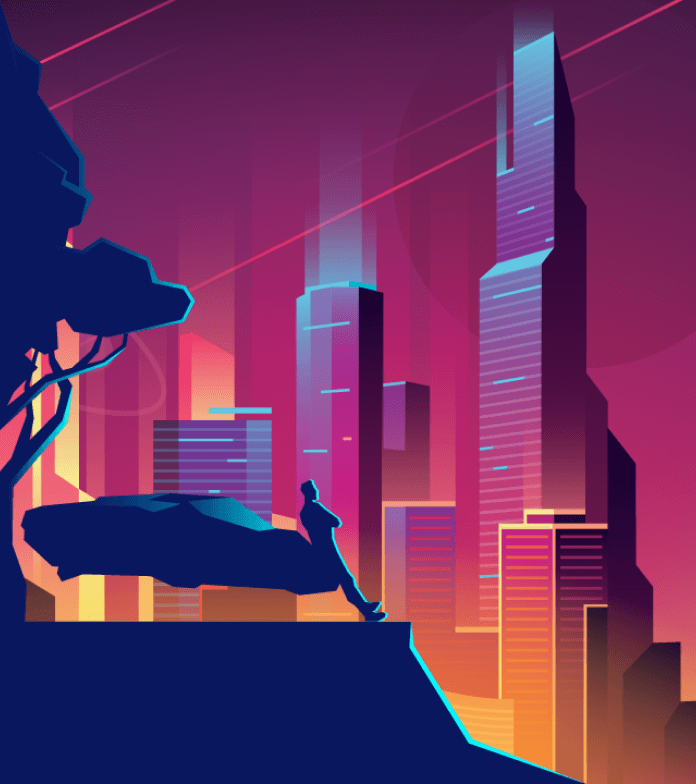
Frequently Asked Questions
Got some questions? We’re here to answer. If you don’t see your question here, drop us a line with out Contact form.
Do I need technical expertise to install and manage top Magento 2 extensions?
It might vary depending on the complexity of Magento 2 extensions and your specific requirements.
Basic extensions require basic knowledge of Magento to install and configure them. Chances are you won’t need advanced technical knowledge to make small adjustments.
Installing more complex modules may require running commands, setting parameters, and handling dependencies. To set them up, you will need technical expertise in Magento development, PHP, and possibly JavaScript.
For maintenance and troubleshooting, you’ll find the extension’s support documentation useful. To troubleshoot complex extensions, you’ll need to dive into the code, analyze database interactions, and possibly consult with the extension development company.
Can I use multiple extensions simultaneously without causing conflicts?
The ability to use multiple extensions simultaneously depends on their quality and the way in which they interact with each other and with Magento 2 instances. The extensions you choose must be well-coded, regularly updated, and compatible with your version of Magento. Make sure your theme is also compatible with the new extensions.
Modules that change the same part of your store’s functionality are likely to conflict. Some extensions rely on other extensions or libraries, so make sure everything is installed and configured correctly.
Test your store thoroughly after installing and configuring new extensions to check for conflicts or issues.
How do I handle potential performance issues caused by extensions?
To troubleshoot performance issues caused by Magento 2 extensions, start with diagnostics. Use benchmarking tools like Google PageSpeed Insights to identify performance bottlenecks and monitor your server’s resources.
Consult the documentation provided by the extension developer for performance guidelines. Make sure you are using the latest versions of Magento 2 and extensions.
To isolate the problem, turn off individual extensions one by one and test the store to determine which extension is causing performance issues.
Check the extension’s configuration settings to see if there are options to optimize its performance. Review the extension code for inefficiencies or resource-intensive operations. Implement caching mechanisms, upgrade hosting plans, implement a content delivery network (CDN), and optimize your database.
What are the best practices for managing Magento extensions to avoid security risks?
Always download extensions from reputable sources like the Magento Marketplace or verified vendors. Check for reviews, ratings, and certifications before installing.
Keep all extensions updated to their latest versions to patch security vulnerabilities. Disable or uninstall unused extensions to reduce attack surfaces.
Review the code of custom extensions for potential security loopholes. Ensure proper server and database configurations are in place.
Conduct regular security audits and consider using Magento’s built-in security features to enhance protection.
If performance issues persist and affect your business, consider hiring a Magento developer or performance optimization specialist. Also, remember to check our Magento 2 ERP integration service if needed.