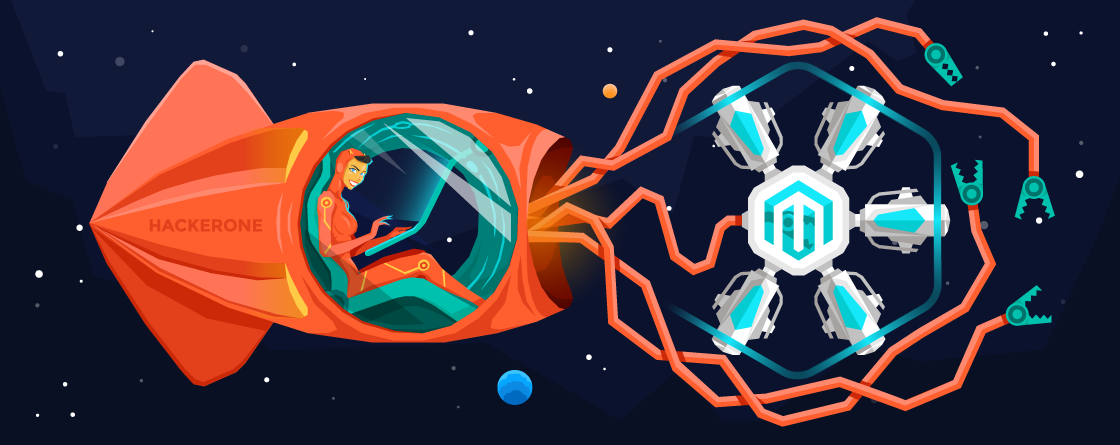When Magento releases new security patches, we often get questions from clients like why they should invest money into having those patches applied to their Magento installation. In this blog post we’ll describe the importance of the patches and emphasize their role in having your Magento website functioning properly.
Let’s begin by defining Magento security patches. In simple words, every patch is a package of modified core files that aims at fixing certain security issues that were discovered in Magento. As a rule, the latest Magento versions already include all the security fixes that are available at the date of release. Therefore, if you are currently running the latest version of Magento, most probably your website is not vulnerable and you don’t have to install any patches. However, if it’s not the latest version that you run and you have not applied all of the patches, you are likely having critical Magento website security vulnerabilities. New vulnerabilities emerge regularly, and patches are released to ensure the security of your online store. For example, there were 3 versions of SUPEE-8788 released in the last couple of weeks.
Difference Between Vulnerability and Patch
A vulnerability in Magento 2 is a security flaw or exposure that could be exploited by attackers to gain unauthorized access or cause harm. A patch, in contrast, is an update or fix released to address and resolve these vulnerabilities. Patches are essential for closing security gaps and protecting your site from potential exploits. Regularly applying these patches is a critical part of maintaining a secure Magento 2 environment.
Why should I always apply the latest patches as soon as they are released?
The primary reason is security. However, it is not just “abstract” security that we’re talking about. For example, if you don’t have a SUPEE-7405 patch installed, it means that your store is open for exploits that would allow potential attackers to gain access to your store’s admin panel and basically hijack your store.
Checking Your Magento’s Security
The Magento community has introduced several tools that enable you to check if all patches have been applied and identify other common security issues your store might face. The most popular one is Magereport. Some newer ones are Magescan and a tool from Magentary
The existence of these tools can be both helpful and harmful. It is very easy to use them, however those tools can be used not just by the store owners. Potential attackers can also easily scan any Magento website for vulnerabilities using those services and gain control of the unprotected Magento stores. Therefore, we can not stress this hard enough – all these security issues should be solved and all the patches should be installed as soon as they are released to keep your Magento store (and your whole business) protected. In addition to regular patches, utilizing advanced solutions like Adobe Edge Delivery Services can bolster your store’s defenses, ensuring secure and efficient content delivery. If you’d like to be confident in the security of your Magento store, feel free to order Magento Security Scan from Atwix.
Where can I get the latest Magento Patches?
You can see available patches for specific Magento versions at the Magento Downloads page.
How to install security patches in Magento?
Installing Magento 2 security patches involves a detailed process to ensure the security and functionality of your website:
- Preparation: Begin by backing up your Magento store. This includes your database, files, and configurations. A backup ensures you can restore your site in case of any issues during the patch installation.
- Applying Patch in Development Environment: Install the security patch in a development environment first. This allows you to test the patch without affecting your live store.
- Testing: Thoroughly test the patched development environment. Check for any issues or conflicts that the patch may cause with your store’s existing setup, extensions, or customizations.
- Deployment to Live Environment: Once you are confident that the patch works correctly in the development environment, deploy it to your live store.
- Final Testing: After deploying the patch to the live environment, conduct another round of testing to ensure everything is functioning as expected. Pay close attention to the areas affected by the patch.
While installing Magento 2 security patches is a straightforward process, it is recommended for those without Magento development experience to consult a development partner. This process involves creating a backup, applying the patch in a development environment, conducting thorough testing there, and then deploying the changes to the live environment for further testing. Atwix offers specialized services for Magento security patching, ensuring that the process is handled professionally with minimal risk to your online store.
Verifying the Patch Installation in Magento 2
To verify the installation of a security patch in Magento 2, you should first check the version of your Magento to see if it reflects the patch update. Next, examine the affected files and compare them against the patch’s release notes to ensure the necessary changes have been made. It’s also important to conduct a thorough testing of your site, focusing on the areas the patch was meant to address, to confirm that the vulnerability has been effectively resolved.
Additional Steps Keep Your Store Secure
Those few simple security advices can help you keep your website safe:
- The best practice is to make a security audit at least every quarter to ensure that the store code is secure, especially if you install new extensions, and make changes to the website. We regularly perform security audits for our clients, and we can do a code audit for you.
- Reset your admin, SSH or other passwords at least once a quarter and always after you finish working with anyone with whom you have shared access details to your store.
That’s all for today, if you have any additional questions, about Magento security patches installation just add them in the comments below and we will be happy to answer. We wish you and your website to stay safe, have high sales and make profit :).
FAQ
- How do I know which security patches are relevant to my Magento version?
- Are there risks associated with applying Magento security patches?
- Is it necessary to backup my store before applying Magento security patches?
You may also want to read: