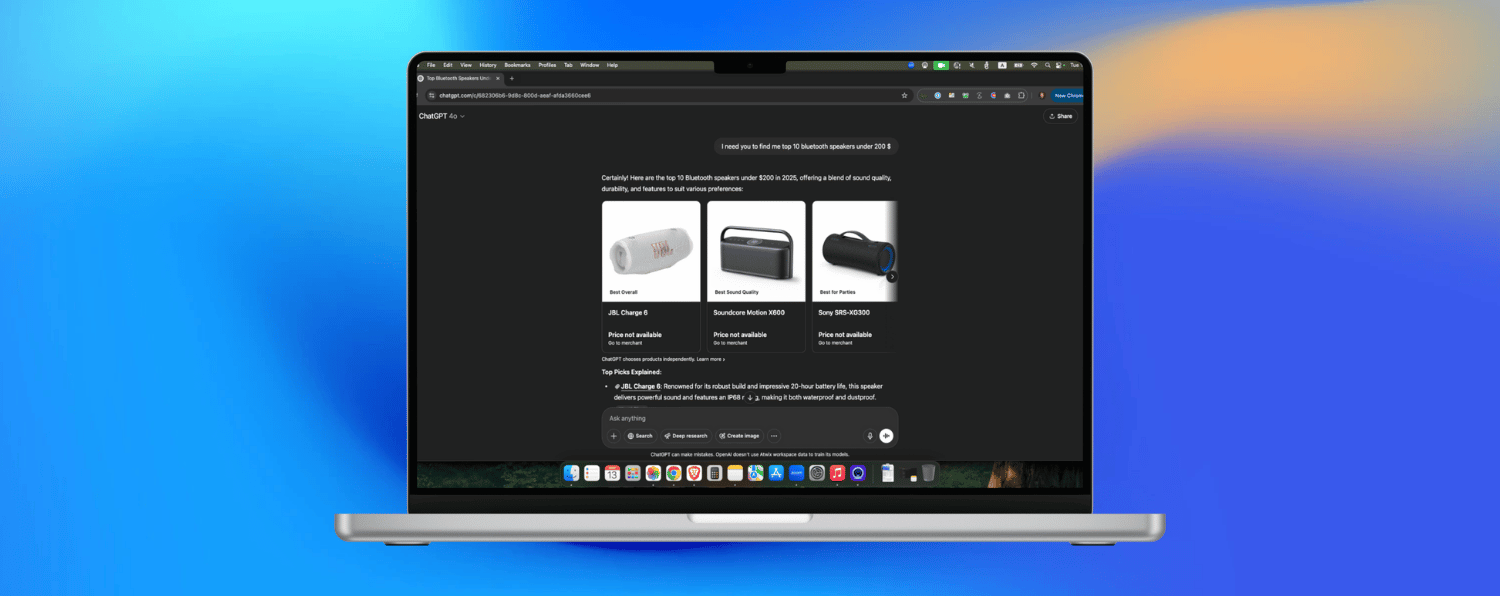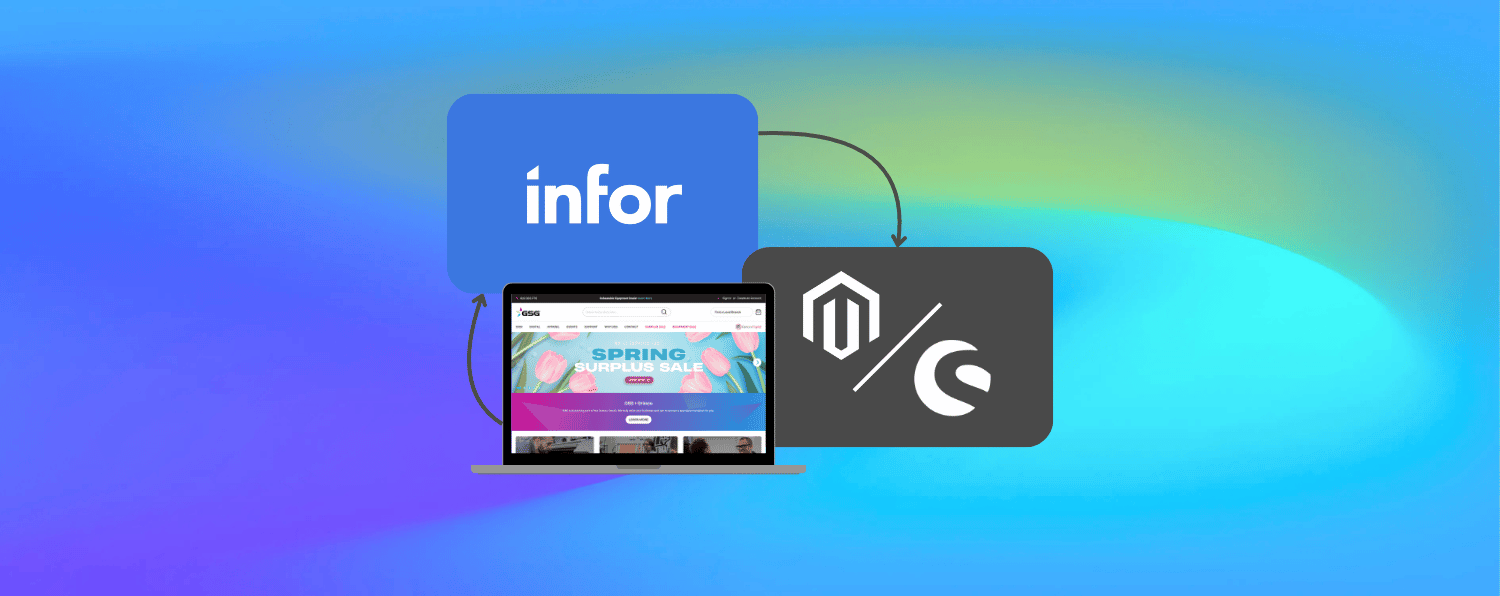Atwix Blog
Welcome to Atwix, where our global team is dedicated to elevating your ecommerce presence, catering to both B2B and B2C sectors. As specialists in Adobe Commerce and Magento Open Source, we’re proud to be the top contributor to Magento and Adobe Commerce, a distinction we’ve held since 2018.
Contact us
With over a decade of experience, we support all aspects of your eCommerce journey. Custom development and performance optimization, design and strategic guidance, our experts are here to help you thrive.
"*" indicates required fields