Tag: extensions
Contact us
With over a decade of experience, we support all aspects of your eCommerce journey. Custom development and performance optimization, design and strategic guidance, our experts are here to help you thrive.
"*" indicates required fields
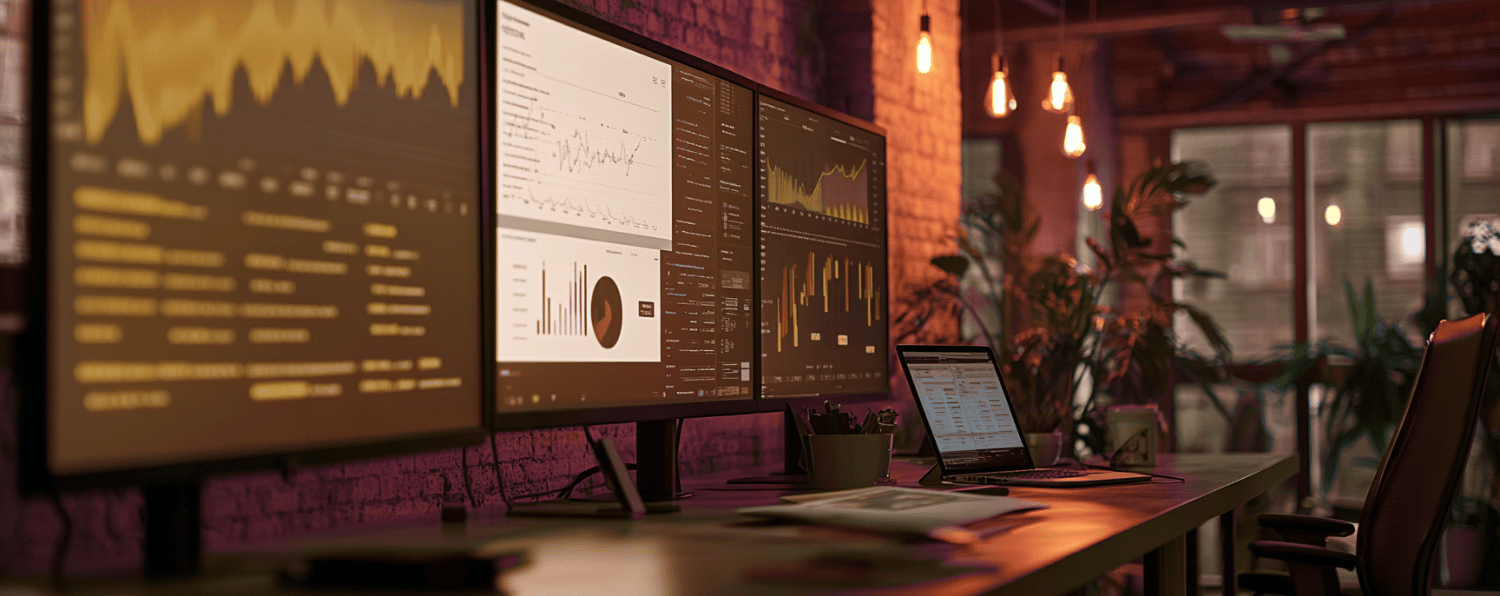

![Top 39 Magento 2 Extensions in 2025 [Free Extensions Included]](https://www.atwix.com/wp-content/uploads/2022/03/Most-Popular-Magento-2-Extensions-in-2022.png)