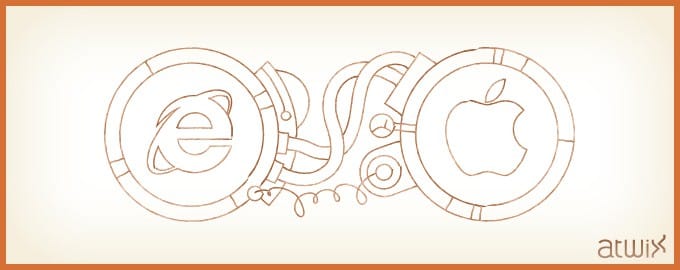We think there is no need to introduce the most “favorite” developer’s browser – Microsoft Internet Explorer 8. So, if you have ever had a need to debug some HTML or JavaScript issues in IE using Mac, you’re welcome to read our article. Here we focus on how it can be done in native Mac OSX environment. This topic covers building and installing Wine translator and installation of IE8 on the top of it.
Let’s make our explanation on step by step guide:
1. To install the developer tools execute the following command in the terminal:
xcode-select –install
2. Then, install XQuartz (you can find it by this link):
http://xquartz.macosforge.org/landing/
3. The third step is to get FreeType library:
http://sourceforge.net/projects/freetype/files/
./configure CFLAGS="-arch i386 -I/opt/X11/include" LDFLAGS=”-L/opt/X11/lib”
make && sudo make install
4. After that, get Wine:
git clone git://source.winehq.org/git/wine.git
5. Configure Wine:
./configure --verbose --x-includes=/opt/X11/include --x-libraries=/opt/X11/lib LDFLAGS=”-L/opt/X11/lib” CFLAGS=”-I/opt/X11/include”
6. The next action is to build and install it:
make && sudo make install
7. Add /usr/local/bin to PATH:
echo \export PATH=$PATH:/usr/local/bin >> ~/.bash_profile
8. Get Winetricks helper script:
wget http://www.kegel.com/wine/winetricks
9. Install Internet Explorer using Winetricks:
sh ./winetricks ie8
Furthermore, to make it usable you need to add a new value to the registry:
wine regedit
As a result, the standard Windows Regedit application’s window should appear.
Then, navigate to HKEY_CURRENT_USER/Software/Microsoft/Internet Explorer/Main and add a new DWORD value named TabProcGrowth with the value 0.
Adding a native override for wininet by winecfg may prevent a few cases of lag. The AppleScript helps to make some operations in the batch mode. Also, for desktop shortcut you can use AppleScript utility:
on run
--edit this to be the correct location and file to run (typically only edit after the "drive_c")
set toRun to "$WINEPREFIX/drive_c/Program Files/Internet Explorer/iexplore.exe"
--edit winePrefix if you are not using the default prefix
set winePrefix to "$HOME/.wine"
--edit wineLocation if your wine install is not the default location
set wineLocation to "/usr/local/bin"
--edit dyldFallbackLibraryPath to your X11 lib folder, this one is set for XQuartz on 10.6+
set dyldFallbackLibraryPath to "/opt/X11/lib"
-------------------------------------------------------
--DO NOT EDIT ANYTHING BELOW THIS LINE
-------------------------------------------------------
set toRunPath to do shell script "WINEPREFIX=\"" & winePrefix & "\"; TEMPVAR=\"" & toRun & "\"; echo \"${TEMPVAR%/*}\""
set toRunFile to do shell script "WINEPREFIX=\"" & winePrefix & "\"; TEMPVAR=\"" & toRun & "\"; TEMPVAR2=\"" & toRunPath & "\"; echo \"${TEMPVAR#$TEMPVAR2/}\""
do shell script "PATH=\"" & wineLocation & ":$PATH\"; export WINEPREFIX=\"" & winePrefix & "\"; export DYLD_FALLBACK_LIBRARY_PATH=\"" & dyldFallbackLibraryPath & "\"; cd \"" & toRunPath & "\"; wine \"" & toRunFile & "\" > /dev/null 2>&1 &"
end run
Maybe, someday Wine developers will create a Mac OSX build, but when you are building own copy of Wine, you get more optimized binary distributive.
As a bonus, you are able to run some other Windows applications using Wine.
In addition, the list of supported applications may be found at http://appdb.winehq.org.
We wish you good luck in this.