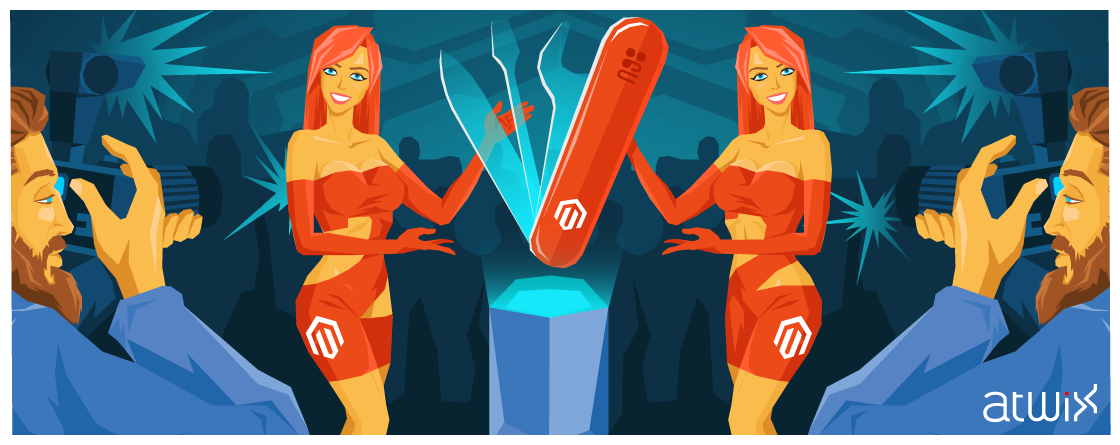We’ve previously talked about a handy n98-magerun CLI tool, which was a game-changer for Magento 1 developers, turbocharging their development workflows.
Now, let’s shift our focus to n98-magerun2, the next-gen counterpart tailored for Magento 2, courtesy of netz98. Its previous version was popular among Magento developers and we think that n98-magerun2 should be another useful command line interface tool for every new Magento version.
So, let’s install n98-magerun2 and try how it works.
n98-magerun2 can be downloaded in a few ways:
Using wget:
wget https://files.magerun.net/n98-magerun2.phar
Using curl:
curl -O https://files.magerun.net/n98-magerun2.phar
Once downloaded, execute the downloaded .phar file:
chmod +x n98-magerun2.phar
It is recommend to move it into /usr/local/bin. This way, you will be able to run n98-magerun2.phar from any place of your file system via the command line.
sudo mv n98-magerun2.phar /usr/local/bin/
A new n98-magerun2 version looks very similar to the previous one and contains a whole bunch of commands known from the Magento 1 version of n98-magerun. To list all available commands, just type the following line in your terminal:
n98-magerun2.phar list
From the most useful commands represented in the previous version of this tool, n98-magerun2 has the following:
Interaction with Magento cache:
- cache:clean — cleans Magento caches
- cache:disable — disables Magento caches
- cache:enable — enables Magento caches
- cache:flush — flushes Magento cache storage
- cache:list — lists all Magento caches
Admin accounts management:
- admin:user:change-password — changes the password of an admin user
- admin:user:delete — deletes an account of an admin user
- admin:user:list — lists all admin users
Magento systems:
- sys:check — checks the Magento system
- sys:cron:history — last executed Magento 2 cron jobs with status
- sys:cron:list — lists all Magento 2 cron jobs
- sys:cron:run — runs a Magento 2 cron job by a job code
- sys:info — prints information about the current Magento system
- sys:maintenance — toggles the store maintenance mode
Additionally, you have commands for development, database, config and other Magento parts.
As you might be aware, Magento 2 includes its own command-line interface tool with several shell script utilities for automating development and maintenance operations. It also has some duplicated functionality from the admin backend (such as “clean cache” or “reindex”) as well as others required for deployment, such as “compile dependency injection definitions”.
The built-in tool seems very similar to n98-magerun2, and you can even assume there is no need to use it. However, don’t jump to conclusions, as each of these tools includes distinct commands that complement each other.
Since Magento relies heavily on dependency injection, n98-magerun2 has two more corresponding commands. The first one generates DI configuration and all non-existing interceptors and factories:
n98-magerun2.phar setup:di:compile
The second one generates all non-existing proxies and factories, then pre-compiles class definitions, inheritance information, and Magento 2 plugin definitions:
n98-magerun2.phar setup:di:compile-multi-tenant
Furthermore, n98-magerun2 has one more command which will be useful for Magento 2 developers: “generation:flush”. It flushes generated code like factories and proxies which are, by default, located in var/generation/ folder of your Magento 2 system.
$ n98-magerun2.phar generation:flush Removed Atwix folder Removed Symfony folder Removed Composer folder Removed Magento folder
As you might remember, developers can generate a new empty module in n98-magerun. The new n98-magerun2 has the same command with the same options. It will create and register new empty Magento 2 module and generate all required config files which you can specify if you want.
Now, we will create a module using n98-magerun2:
$ n98-magerun2.phar dev:module:create --add-all Atwix Example Created directory: /Users/mitry/Sites/atwix-mage2/app/code/Atwix/Example Created directory: /Users/mitry/Sites/atwix-mage2/app/code/Atwix/Example/etc Created directory: /Users/mitry/Sites/atwix-mage2/app/code/Atwix/Example/Block Created directory: /Users/mitry/Sites/atwix-mage2/app/code/Atwix/Example/Helper Created directory: /Users/mitry/Sites/atwix-mage2/app/code/Atwix/Example/Model Created directory: /Users/mitry/Sites/atwix-mage2/app/code/Atwix/Example/Setup/ Created file: /Users/mitry/Sites/atwix-mage2/app/code/Atwix/Example/registration.php Created file: /Users/mitry/Sites/atwix-mage2/app/code/Atwix/Example/etc/module.xml Created file: /Users/mitry/Sites/atwix-mage2/app/code/Atwix/Example/etc/config.xml Created file: /Users/mitry/Sites/atwix-mage2/app/code/Atwix/Example/etc/di.xml Created file: /Users/mitry/Sites/atwix-mage2/app/code/Atwix/Example/etc/events.xml Created file: /Users/mitry/Sites/atwix-mage2/app/code/Atwix/Example/etc/crontab.xml
Just like n98-magerun, the new n98-magerun2 can download and install Magento 2. Here is this command:
n98-magerun2.phar install
Let’s try it out:
$ n98-magerun2.phar install
Magento 2 Installation
[1] magento-ce-2.0.2
[2] magento-ce-2.0.1
[3] magento-ce-2.0.0
Choose a magento version: 1
Enter installation folder: [./magento] atwix-mage2
Found executable composer
Installing atwix-mage2/project-community-edition (2.0.2)
- Installing atwix-mage2/project-community-edition (2.0.2)
Downloading: 100%
...
Created project in /Users/mitry/Sites/atwix-mage2
Loading composer repositories with package information
Installing dependencies (including require-dev)
Writing lock file
Generating autoload files
The system will ask you to provide some required information. Everything is similar to Magento 1 installation using n98-magerun.
Please enter the database host [localhost]: localhost Please enter the database port [3306]: Please enter the database username [root]: web Please enter the database password []: web Please enter the database name [magento]: atwix_mage2 Created database atwix_mage2 Please enter the session save: [files]: Please enter the admin/backend frontname: [admin] Please enter the default currency code: [EUR]: USD Please enter the locale code: [de_DE]: en_US Please enter the timezone: [Europe/Berlin]: Europe/Kiev Please enter the admin username: [admin]: Please enter the admin password: [password123]: Please enter the admin's firstname: [John]: Dmytro Please enter the admin's lastname: [Doe]: Cheshun Please enter the admin's email: [john.doe@example.com]: test@atwix.com Please enter the base url: http://atwix.mage2.dev Start installation process.
After downloading Magento 2, it will run “setup:install” from Magento standard CLI tool:
/usr/bin/env php /Users/mitry/Sites/atwix-mage2/bin/magento setup:install --language='en_US' --timezone='Europe/Kiev' --db-host='localhost' --db-name='atwix_mage2' --db-user='web' --base-url='http://atwix.mage2.dev/' --use-rewrites='1' --use-secure='0' --use-secure-admin='1' --admin-user='admin' --admin-lastname='Cheshun' --admin-firstname='Dmytro' --admin-email='test@atwix.com' --admin-password='password123' --session-save='files' --backend-frontname='admin' --currency='USD' --db-password='web' [SUCCESS]: Magento installation complete. [SUCCESS]: Magento Admin URI: /admin Write BaseURL to .htaccess file? [n]: Install sample data? [y]: n Successfully installed magento
For managing sample data, n98-magerun2 includes three commands just like the standard Magento 2 CLI tool:
- sampledata:deploy — deploys sample data modules
- sampledata:remove — removes all sample data packages from composer.json
- sampledata:reset — resets all sample data modules for re-installation
Here are the following commands you can run using Magento’s built in tool or n98-magerun2:
- deploy:mode:set — sets an application mode
- deploy:mode:show — displays the current application mode
- sampledata:reset — resets all sample data modules for re-installation
$ n98-magerun2.phar deploy:mode:set --skip-compilation developer Enabled developer mode. $ n98-magerun2.phar deploy:mode:show Current application mode: developer.
One more ability to manage maintenance mode of your store came from the standard bin/magento tool. Here is the list of build in commands:
- maintenance:allow-ips — sets a maintenance mode except IPs
- maintenance:disable — disables a maintenance mode
- sampledata:reset — enables a maintenance mode
- maintenance:status — displays a maintenance mode status
For example, we enable maintenance mode for all hosts except the localhost:
$ n98-magerun2.phar maintenance:enable Enabled maintenance mode $ n98-magerun2.phar maintenance:allow-ips 127.0.0.1 Set exempt IP-addresses: 127.0.0.1
Then, check the status:
$ n98-magerun2.phar maintenance:status Status: maintenance mode is active List of exempt IP-addresses: 127.0.0.1
n98-magerun2 is another handy tool which provides new features for Magento 2 development process. It already contains bunch of commands well-known from previous n98-magerun version and also includes new commands from standard Magento command line interface tool.