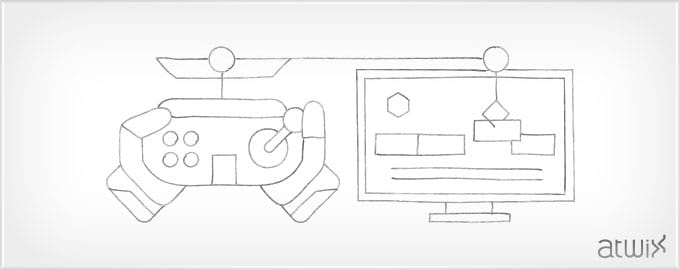There are 2 ways to add a new tab to the product edit page in admin panel of Magento.
First method:
Let’s add a tab for a custom module.
Add the following code to your config.xml file in the global scope:
<blocks>
...
<modulename>
<class>Company_ModuleName_Block</class>
</modulename>
<adminhtml>
<rewrite>
<catalog_product_edit_tabs>Company_ModuleName_Block_Adminhtml_Tabs</catalog_product_edit_tabs>
</rewrite>
</adminhtml>
...
</blocks>
After this you should create a new file: Company/ModuleName/Block/Adminhtml/Tabs.php The content of this file you can see below
<?php
class Company_ModuleName_Block_Adminhtml_Tabs extends Mage_Adminhtml_Block_Catalog_Product_Edit_Tabs
{
private $parent;
protected function _prepareLayout()
{
//get all existing tabs
$this->parent = parent::_prepareLayout();
//add new tab
$this->addTab('tabid', array(
'label' => Mage::helper('catalog')->__('New Tab'),
'content' => $this->getLayout()
->createBlock('modulename/adminhtml_tabs_tabid')->toHtml(),
));
return $this->parent;
}
}
The code above rewrites the system function which generates the layout and adds the tab.
Next, you need to create a file: Company/ModuleName/Block/Adminhtml/Tabs/Tabid.php
<?php
class Company_ModuleName_Block_Adminhtml_Tabs_Tabid extends Mage_Adminhtml_Block_Widget
{
public function __construct()
{
parent::__construct();
$this->setTemplate('modulename/newtab.phtml');
}
}
Note: template should be in app/design/adminhtml/…/…/template/
Second method:
Simply copy the file app/code/core/Mage/Adminhtml/Block/Catalog/Product/Edit/Tabs.php to a local folder (app/code/local/Mage/Adminhtml/Block/Catalog/Product/Edit/Tabs.php) and add the following snippet to the function _prepareLayout()
$this->addTab('tabid', array(
'label' => Mage::helper('catalog')->__('New Tab'),
'content' => $this->_translateHtml($this->getLayout()
->createBlock('modulname/adminhtml_tabs_tabid')->toHtml()),
));
After this, simply follow the instructions above.
We hope this article was helpful. Comments are welcome.