Does your Magento order grid have all of the fields you need? Adding or removing columns is fairly simple. Let’s explore how.
Here we will discuss both:
– Adding a custom attribute/column to the order grid.
– Removing a column that you don’t need.
The grid is under Sales -> Orders.
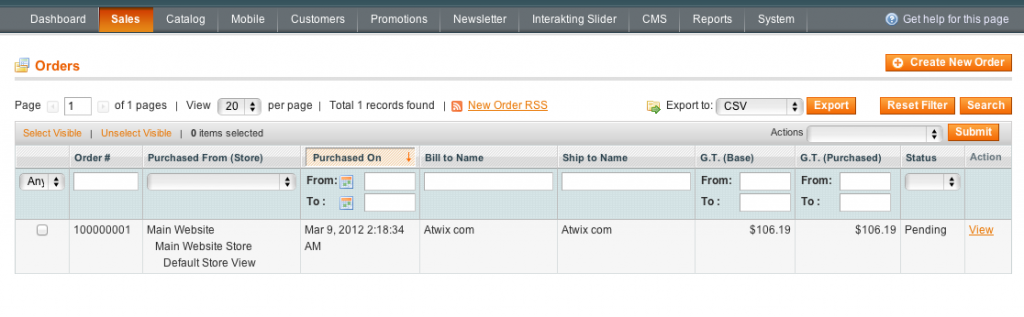 Orders” width=”1024″ height=”317″>
Orders” width=”1024″ height=”317″>
We are going to first copy the core file to a local directory, then code a bit.
Copy /app/code/core/Mage/Adminhtml/Block/Sales/Order/Grid.php to /app/code/local/Mage/Adminhtml/Block/Sales/Order/Grid.php. First, to make custom attribute available for inserting to grid we need to modify _prepareCollection function.
Here, we are working with database table fields and using SQL joins. Let`s suppose that we need to add a postcode column. Search for _prepareCollection function and simply add this line:
$collection->getSelect()->join('sales_flat_order_address', 'main_table.entity_id = sales_flat_order_address.parent_id',array('postcode'));
before
return parent::_prepareCollection();
so function will look like:
protected function _prepareCollection()
{
$collection = Mage::getResourceModel($this->_getCollectionClass());
$collection->getSelect()->join('sales_flat_order_address', 'main_table.entity_id = sales_flat_order_address.parent_id',array('postcode'));
$this->setCollection($collection);
return parent::_prepareCollection();
}
As you can see, we have joined the sales_flat_order_address table that stores the postcode field. To insert this column into the order grid, edit _prepareColumns() function. Here you can see how default columns are inserted, so using the addColumn method, we add our own postcode column.
$this->addColumn('postcode', array(
'header' => Mage::helper('sales')->__('Postcode'),
'index' => 'postcode',
));
That’s it.
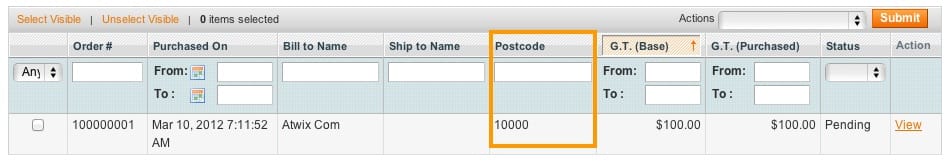
Similarly, for removing a field, you just need to delete the corresponding portion of code.
A few more advanced examples are provided below.
Making a new custom Address column that consists of country, city and street:
$collection->getSelect()->join('sales_flat_order_address', 'main_table.entity_id = sales_flat_order_address.parent_id',array('telephone','postcode','address'=>new Zend_Db_Expr('concat(sales_flat_order_address.country_id, ", ",sales_flat_order_address.city, ", ",sales_flat_order_address.street)')) );
Product SKUs of an order:
$collection->getSelect()->join('sales_flat_order_item', '`sales_flat_order_item`.order_id=`main_table`.entity_id', array('skus' => new Zend_Db_Expr('group_concat(`sales_flat_order_item`.sku SEPARATOR ", ")')));
The last, is an example of adding custom product attributes. It stores at catalog_product_entity_varchar table and we need to know its attribute_id:
$collection->getSelect()->join('sales_flat_order_item', '`sales_flat_order_item`.order_id=`main_table`.entity_id AND `sales_flat_order_item`.parent_item_id IS NULL ', null);
$collection->getSelect()->join('catalog_product_entity_varchar', '`catalog_product_entity_varchar`.attribute_id=144 AND `catalog_product_entity_varchar`.entity_id = `sales_flat_order_item`.`product_id`', array('models' => new Zend_Db_Expr('group_concat(`catalog_product_entity_varchar`.value SEPARATOR ",")')));
Remember to look at the database and see which tables store the necessary attributes.
I hope this article was helpful for you!
Update. It is recommended to avoid rewriting and overring core classes. Take a look at two our articles that describe better way of adding columns to Magento admin grids: Adding a column to Magento orders grid – alternative way using layout handles and Adding a column to the customers grid in Magento admin. Alternative way.
You may also want to read: