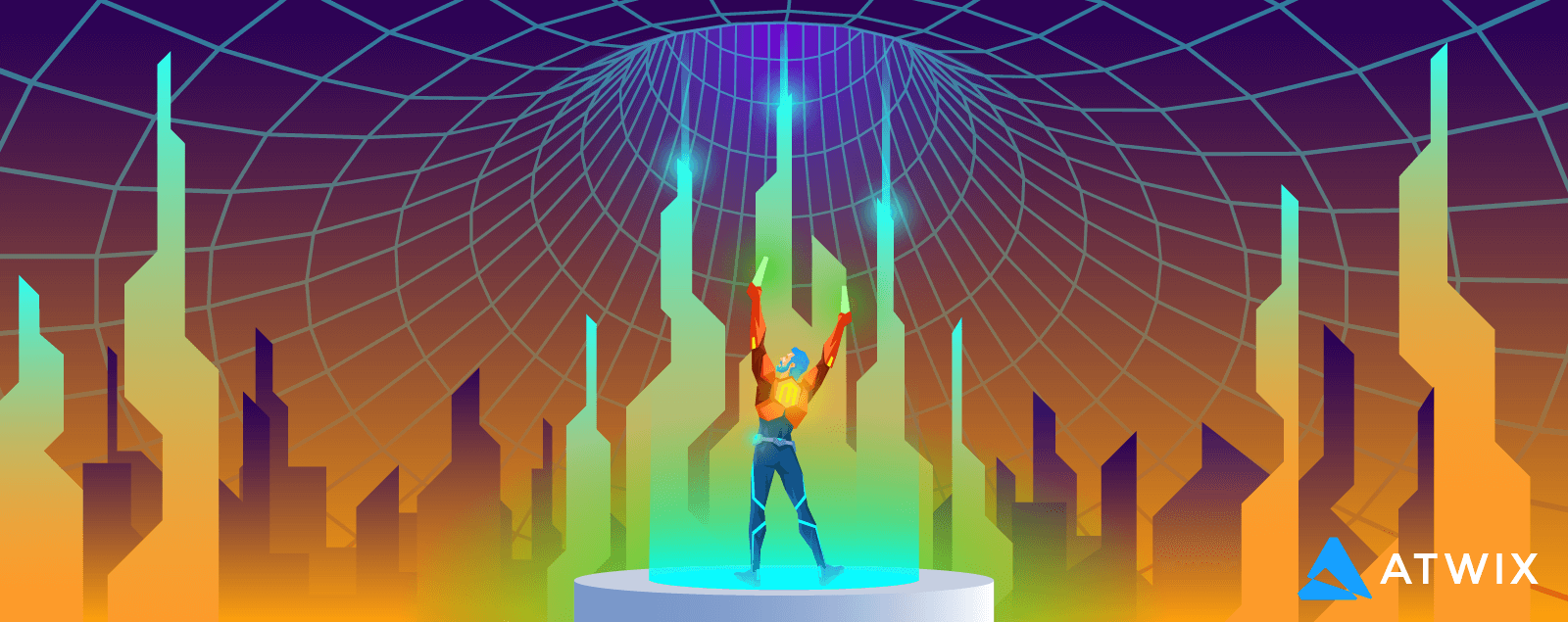The pace of life has become much quicker. We move fast. We accomplish much. And we expect website performance to keep up with us. Performance is a key factor in many areas of our lives, and Magento’s performance is no exception. Improving Magento speed & performance is one of the most vital things that we have to focus on.
The speed of a website affects every user experience. From first landing on the site, to searching for various products and services, to selecting and purchasing items. If a website does not deliver results quickly, users will find an alternative to purchase what they need. Read more to learn how to improve your Magento performance with a free tool.Check out our article if you want to improve Magento 2 performance with AWS CloudFront.