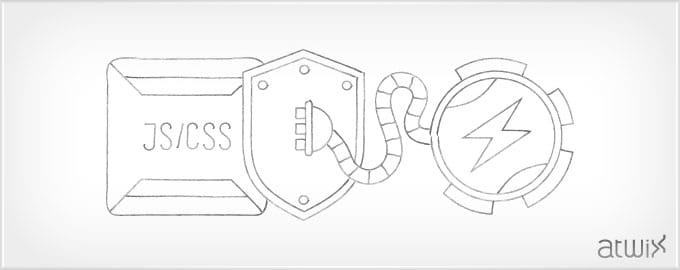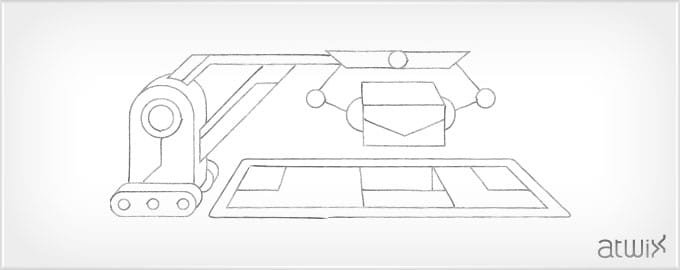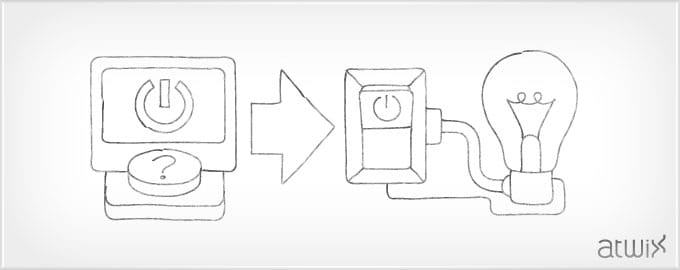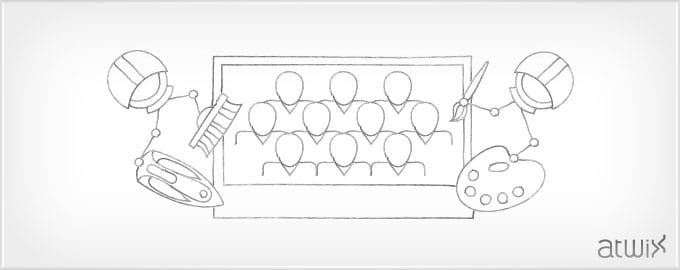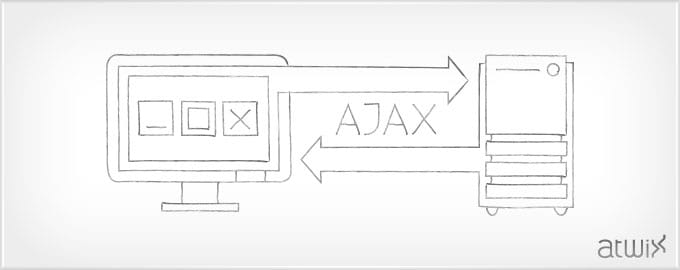In order to add a custom layout handle to a category page, a (basic) Magento 2 module with these additional files and content is needed:
1. The events.xml file to “subscribe” to the event and say which observer should be fired ↵
2. An observer that adds a new layout handle to the page ↵
3. A layout file that adds needed changes to the page ↵