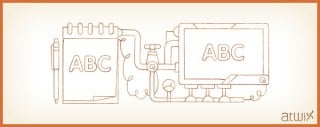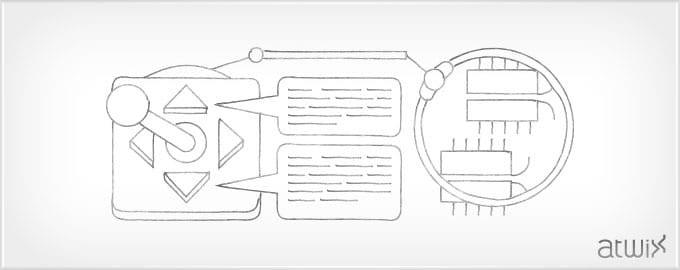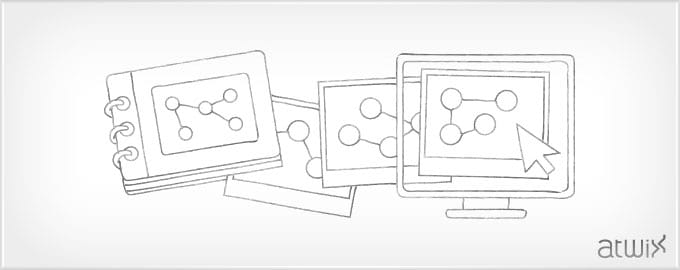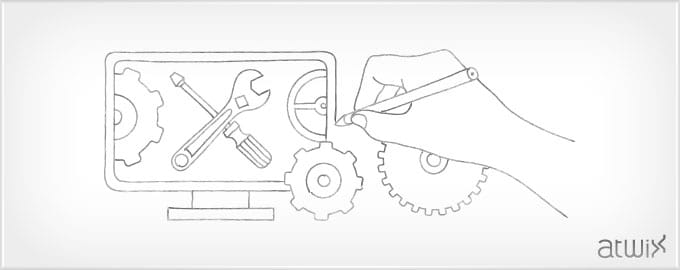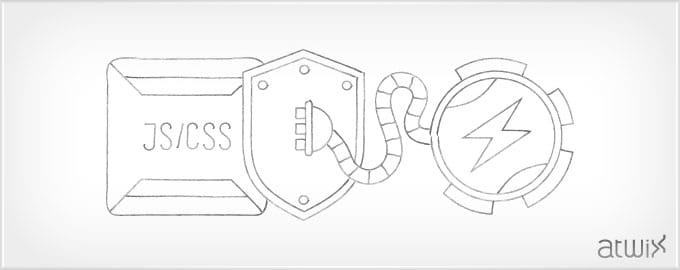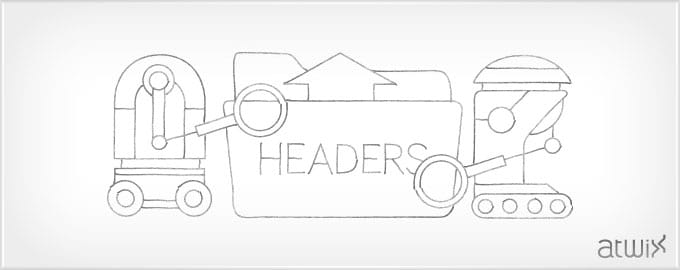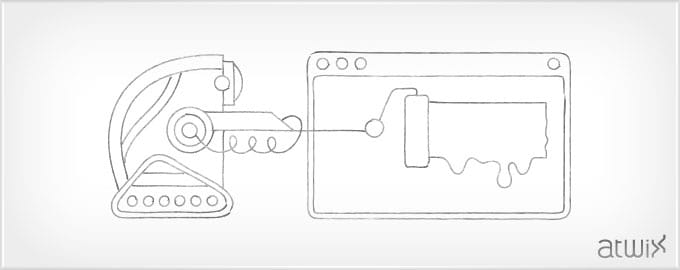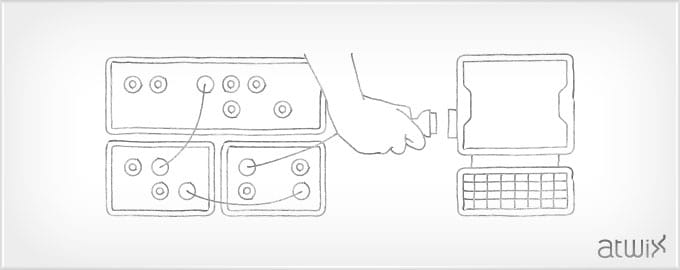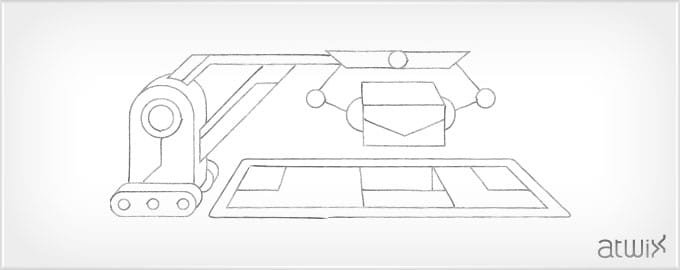From time to time, we have to manipulate with the messages in Magento. It is really easy if you just change the message text – in this case, you can simply open a corresponding translation file in the current package “locale” directory or “app/locale” with your favorite text editor and change an appropriate message without editing any template files.
As everyone who uses Magento knows, in most cases after each order, the customer receives an order confirmation email which contains some useful information about an order that has been just placed. However, sometimes, it would be great to provide some additional information alongside with an order confirmation – such as payment information. There are some ways in Magento for extending emails with custom info, but often they require a lot of time and deep technical knowledges. Let’s leave these ways for people who has an extra time and review the simple and fast way how to add an invoice information to the order confirmation email.
If you are a web developer, there’s one thing you are doing from day to day, no matter how good you are. You can write a good code, and you may know your work like a pro, but usually you have to integrate your solutions into different systems which were, unfortunately, created by someone else. Here we meet the thing that can turn into the nightmare for you if you are following a wrong way – the debugging.
This time, topic of our article is “Collections”, a great key to data manipulation in Magento. All of the developers are able to use and operate this powerful instrument. Isn’t it cool to be able to grab all needed data from the database tables with no SQL? We can find many articles and tutorials in the WEB explaining collection features, but the main goal of our article is a discussion of the situations when the collections become a serious trouble for a developer.
From the previous article, we’ve learned how to change Magento System Configuration using the system configuration file. Today we will customize tabs and sections, groups and fields without using system.xml.
Hi guys, as you know, while moving changes to the production server very often we need to flush CSS or JS cache on the client’s side, as without this action clients will see broken design or, in case with JS cache, might get broken functionality. Therefore, we guess it is a good idea to describe how to prevent JS/CSS caching.
If you look inside of your Magento system.log from time to time, you will notice an error there like the following one:
2011-01-12T14:16:52+00:00 DEBUG (7): HEADERS ALREADY SENT: Call stack is here..
As you may already know, it can take a lot of time to find the place where the issues like this one appeared. So, let’s investigate why it happens and what we can do to speed up the bug fixing process.
After reading Atwix blog you should know a lot about Magento System Configuration, especially how to create tabs and sections, groups and fields, etc. In this article we’ve described how to customize all this things in the configuration file.
Greeting! It’s time to share our knowledge on how to create custom router, as many of us use the standard router. You should know that Magento has four types of the routers: admin, standard, cms and default – they are loading in the order we’ve described. But, have you ever faced with such configuration?
Hello guys, it’s time to tell you how to insert block into any place you want in Magento. As you know, very often we need to set some block into selected weird place without editing template, so we’ll try to describe the way how to do this using layouts and observers.